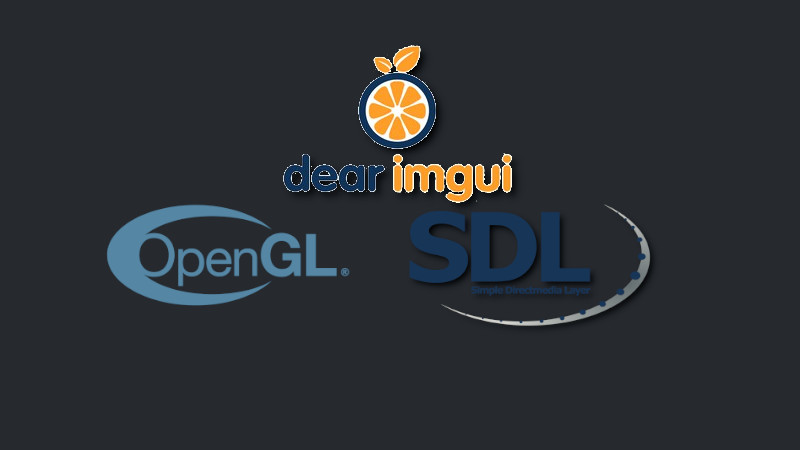
One of the best ways to work with Dear ImGui is by combining it with OpenGL and SDL2.
To be able to follow this tutorial, we will need the tools properly pre-installed on our system. We have all the installation tutorials, they are:
- How to Use PNG and JPG Images with SDL2 Images on Windows
- Learn to Use Dear ImGui with SDL2
- OpenGL Tutorial for Beginners
In this article we will see how to compile Dear ImGui with OpenGL and SDL2 on your system, be it Windows, macOS or GNU/Linux.
Let’s go to the steps!
Steps
1. Clone the Dear ImGui repository
git clone https://github.com/ocornut/imgui/2. Create a directory and subdirectory for your project
mkdir -p myproject/imgui3. Copy all files from the imgui repository listed below to your project subdirectory: imgui
cp imgui/*.cpp imgui/*.h myproject/imgui/4. Also copy additional files to compile
cp imgui/examples/libs/emscripten/emscripten_mainloop_stub.h \
imgui/backends/imgui_impl_opengl3* \
imgui/backends/imgui_impl_sdl2* myproject/imgui5. Create this main.cpp file in the root of your project: myproject/main.cpp and insert the content below:
#include "imgui/imgui.h"
#include "imgui/imgui_impl_sdl2.h"
#include "imgui/imgui_impl_opengl3.h"
#include <SDL2/SDL.h>
#include <SDL2/SDL_opengles2.h>
#ifdef __EMSCRIPTEN__
#include "imgui/emscripten_mainloop_stub.h"
#endif
int main(){
SDL_Init(SDL_INIT_VIDEO);
SDL_Window* window = SDL_CreateWindow(
"C++, Dear ImGui, SDL2, e OpenGL",
SDL_WINDOWPOS_CENTERED, SDL_WINDOWPOS_CENTERED,
320, 180,
SDL_WINDOW_OPENGL | SDL_WINDOW_RESIZABLE | SDL_WINDOW_ALLOW_HIGHDPI
);
SDL_GLContext gl_context = SDL_GL_CreateContext(window);
SDL_GL_MakeCurrent(window, gl_context);
SDL_GL_SetSwapInterval(1);
// ImGui START
IMGUI_CHECKVERSION();
ImGui::CreateContext();
ImGuiIO& io = ImGui::GetIO(); (void)io;
io.ConfigFlags |= ImGuiConfigFlags_NavEnableKeyboard;
ImGui::StyleColorsDark();
ImGui_ImplSDL2_InitForOpenGL(window, gl_context);
ImGui_ImplOpenGL3_Init("#version 100");
ImVec4 clear_color = ImVec4(0.45f, 0.55f, 0.60f, 1.00f);
#ifdef __EMSCRIPTEN__
io.IniFilename = nullptr;
EMSCRIPTEN_MAINLOOP_BEGIN
#else
while (true)
#endif
{
SDL_Event event;
while (SDL_PollEvent(&event)) {
ImGui_ImplSDL2_ProcessEvent(&event);
if (event.type == SDL_QUIT){
exit(0);
}
}
ImGui_ImplOpenGL3_NewFrame();
ImGui_ImplSDL2_NewFrame();
ImGui::NewFrame();
ImGui::Begin("Hello, World!");
ImGui::Text("C++, SDL2, OpenGL e Dear ImGui");
ImGui::End();
ImGui::Render();
glViewport(0, 0, (int)io.DisplaySize.x, (int)io.DisplaySize.y);
glClearColor(clear_color.x * clear_color.w, clear_color.y * clear_color.w, clear_color.z * clear_color.w, clear_color.w);
glClear(GL_COLOR_BUFFER_BIT);
ImGui_ImplOpenGL3_RenderDrawData(ImGui::GetDrawData());
SDL_GL_SwapWindow(window);
}
#ifdef __EMSCRIPTEN__
EMSCRIPTEN_MAINLOOP_END;
#endif
ImGui_ImplOpenGL3_Shutdown();
ImGui_ImplSDL2_Shutdown();
ImGui::DestroyContext();
SDL_GL_DeleteContext(gl_context);
SDL_DestroyWindow(window);
SDL_Quit();
return 0;
}6. Create a Makefile for us to compile
vim Makefile
And insert the content below:
CXX=g++
TARGET=a.out
IMGUI_DIR = imgui
SOURCES = main.cpp
SOURCES += $(IMGUI_DIR)/imgui.cpp $(IMGUI_DIR)/imgui_demo.cpp $(IMGUI_DIR)/imgui_draw.cpp $(IMGUI_DIR)/imgui_tables.cpp $(IMGUI_DIR)/imgui_widgets.cpp
SOURCES += $(IMGUI_DIR)/imgui_impl_sdl2.cpp $(IMGUI_DIR)/imgui_impl_opengl3.cpp
OBJS = $(addsuffix .o, $(basename $(notdir $(SOURCES))))
UNAME_S := $(shell uname -s)
LINUX_GL_LIBS = -lGL
CXXFLAGS = -std=c++11 -I$(IMGUI_DIR) -I$(IMGUI_DIR)
CXXFLAGS += -g -Wall -Wformat
LIBS =
ifeq ($(UNAME_S), Linux) #LINUX
ECHO_MESSAGE = "Linux"
LIBS += $(LINUX_GL_LIBS) -ldl `sdl2-config --libs`
CXXFLAGS += `sdl2-config --cflags`
CFLAGS = $(CXXFLAGS)
endif
ifeq ($(UNAME_S), Darwin) #APPLE
ECHO_MESSAGE = "Mac OS X"
LIBS += -framework OpenGL -framework Cocoa -framework IOKit -framework CoreVideo `sdl2-config --libs`
LIBS += -L/usr/local/lib -L/opt/local/lib
CXXFLAGS += `sdl2-config --cflags`
CXXFLAGS += -I/usr/local/include -I/opt/local/include
CFLAGS = $(CXXFLAGS)
endif
ifeq ($(OS), Windows_NT)
ECHO_MESSAGE = "MinGW"
LIBS += -lgdi32 -lopengl32 -limm32 `pkg-config --static --libs sdl2`
CXXFLAGS += `pkg-config --cflags sdl2`
CFLAGS = $(CXXFLAGS)
endif
%.o:%.cpp
$(CXX) $(CXXFLAGS) -c -o $@ $<
%.o:$(IMGUI_DIR)/%.cpp
$(CXX) $(CXXFLAGS) -c -o $@ $<
%.o:$(IMGUI_DIR)/%.cpp
$(CXX) $(CXXFLAGS) -c -o $@ $<
all: $(TARGET)
@echo Build complete for $(ECHO_MESSAGE)
$(TARGET): $(OBJS)
$(CXX) -o $@ $^ $(CXXFLAGS) $(LIBS)
clean:
rm -f $(TARGET) $(OBJS)7. Now just compile:
make8. And run the project:
./a.outThe possible output will be similar to the image below:
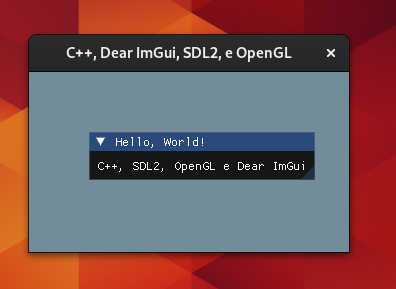
If you have any questions, review the libs installation paths on your system!




