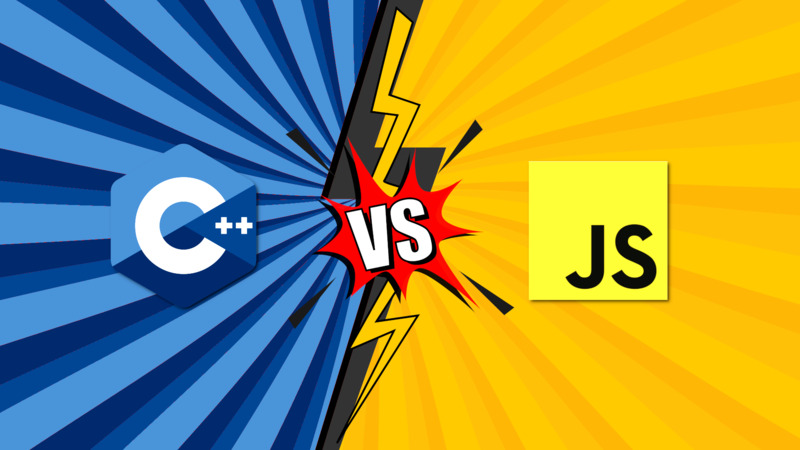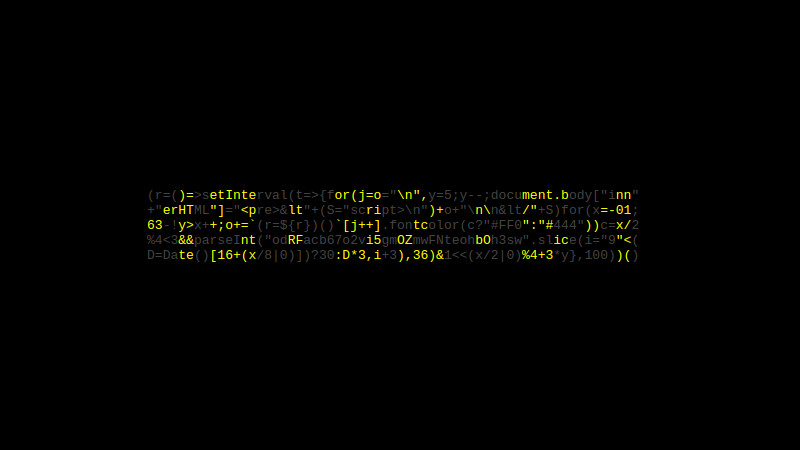
Once I found a website that displayed the clock with its own code JavaScript, I ended up saving the code, because I wanted to understand it without the clock format and I ended up Losing the link with the original code, I saved and formatted it and the code was this:
(r = () => setInterval(t => {
for (j = o = "\n", y = 5; y--; document.body["inn" +
"erHTML"] = "<pre><" + (S = "script>\n") + o + "\n\n</" + S)
for (x = -01; 63 - !y > x++; o += `(r=${r})()` [j++].fontcolor(c ? "#FF0" : "#444")) c = x / 2%
4 < 3 && parseInt("odRFacb67o2vi5gmOZmwFNteohbOh3sw".slice(i = "9" < (
D = Date()[16 + (x / 8 | 0)]) ? 30 : D * 3, i + 3), 36) & 1 << (x / 2 | 0) % 4 + 3 * y
}, 100))()
Note that it displays and modifies the code itself.
As I had cleared the history, I ended up no longer finding the code, but the original format was this:
(r=()=>setInterval(t=>{for(j=o="\n",y=5;y--;document.body["inn"
+"erHTML"]="<pre><"+(S="script>\n")+o+"\n\n</"+S)for(x=-01;
63-!y>x++;o+=`(r=${r})()`[j++].fontcolor(c?"#FF0":"#444"))c=x/2
%4<3&&parseInt("odRFacb67o2vi5gmOZmwFNteohbOh3sw".slice(i="9"<(
D=Date()[16+(x/8|0)])?30:D*3,i+3),36)&1<<(x/2|0)%4+3*y},100 ))()In other words, if you create this file and open it in your browser, you will see the clock that uses the JS code itself to display it:
clockjs.html
<!DOCTYPE html>
<html lang="en">
<head>
<title></title>
<meta charset="UTF-8">
<style>
html {background: #000;}
</style>
</head>
<body>
<a href="https://aem1k.com/qlock/">Learn more</a><br><<hr>
<script>
(r=()=>setInterval(t=>{for(j=o="\n",y=5;y--;document.body["inn"
+"erHTML"]="<pre><"+(S="script>\n")+o+"\n\n</"+S)for(x=-01;
63-!y>x++;o+=`(r=${r})()`[j++].fontcolor(c?"#FF0":"#444"))c=x/2
%4<3&&parseInt("odRFacb67o2vi5gmOZmwFNteohbOh3sw".slice(i="9"<(
D=Date()[16+(x/8|0)])?30:D*3,i+3),36)&1<<(x/2|0)%4+3*y},100 ))()
</script>
</body>
</html>If you want different sizes and styles, use CSS to format the <pre> tag, example:
pre {font-weight: bold; font-size: 30px;}Cool huh?! If you know the link, send it to me so I can give credit to the person! I went!