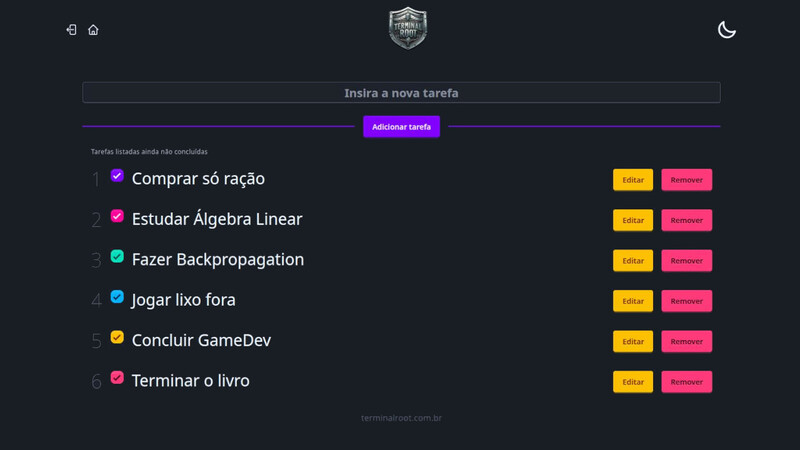
Watch the series/playlist containing 9 videos that show step-by-step how to develop a web application for task management with Crow C++, MySQL, and Tailwind CSS.
📹 Playlist
▶︎•၊၊||၊|။||||။၊|။•
The videos are in Portuguese; use YouTube’s automatic translation (Audio Track) to find your language.
💻 Step-by-step to run on your machine ↓
Windows and Unix-Like (macOS, GNU/Linux, *BSD, Haiku,…)
🪟 Windows:
▶️ Install:
- How to Install Crow and C++ on Windows
- Install MySQL on Windows
- How to Connect to MySQL with C/C++ on Windows
©️ Clone the project:
Or download it directly and then unzip it.
git clone https://github.com/terroo/crow-todo
cd crow🎲 Dump the database:
mysql -u root -p < cpp.sql🗄️ Change your MySQL credentials:
Open the file:
todo.cppand change lines 16 ([YOUR_USER]) and 17 ([YOUR_PASS]):
// ...
connect = mysql_real_connect(
connect,
"localhost",
"[YOUR_USER]",
"[YOUR_PASS]",
"cpp",0, NULL, 0
);
// ...🏗️ Compile:
g++ main.cpp -I"C:/Includes/asio/include" -I"C:/Includes/crow/include" -lws2_32 -lmswsock -o app.exeAssuming the
asioandcrowlibraries are in the path:C:\Includes, modify the path if you did not follow the installation tutorial mentioned above.
🏃 Run:
app.exe🌎 Access via browser:
🦬 Unix-Like:
macOS, GNU/Linux, *BSD, Haiku,…
▶️ Install:
©️ Clone the project:
git clone https://github.com/terroo/crow-todo
cd crow🎲 Dump the database:
mysql -u root -p < cpp.sql🗄️ Change your MySQL credentials:
Open the file:
todo.cppand change lines 16 ([YOUR_USER]) and 17 ([YOUR_PASS]):
// ...
connect = mysql_real_connect(
connect,
"localhost",
"[YOUR_USER]",
"[YOUR_PASS]",
"cpp",0, NULL, 0
);
// ...🏗️ Compile:
With CMake.
cmake -B build .
cmake --build build🏃 Run:
./build/app-crow-todo🌎 Access via browser:
Credentials to log into the application:
- Login:
marcos@cpp.io - Password:
teste123@
If you want to create your own credentials to log in, insert them via MySQL, for example:
mysql -u root -p -D cpp # Then enter your password
INSERT INTO `login` VALUES (NULL,'YOUR NAME','LAST NAME','YOUR_USER@EMAIL.COM', SHA2('[YOUR_PASSWORD]', 256),'admin');Replace the uppercase data with your corresponding details.
📹 Video Series showing how crow-todo/ToDo++ was made:
▶︎•၊၊||၊|။||||။၊|။•
The videos are in Portuguese; use YouTube’s automatic translation (Audio Track) to find your language.




