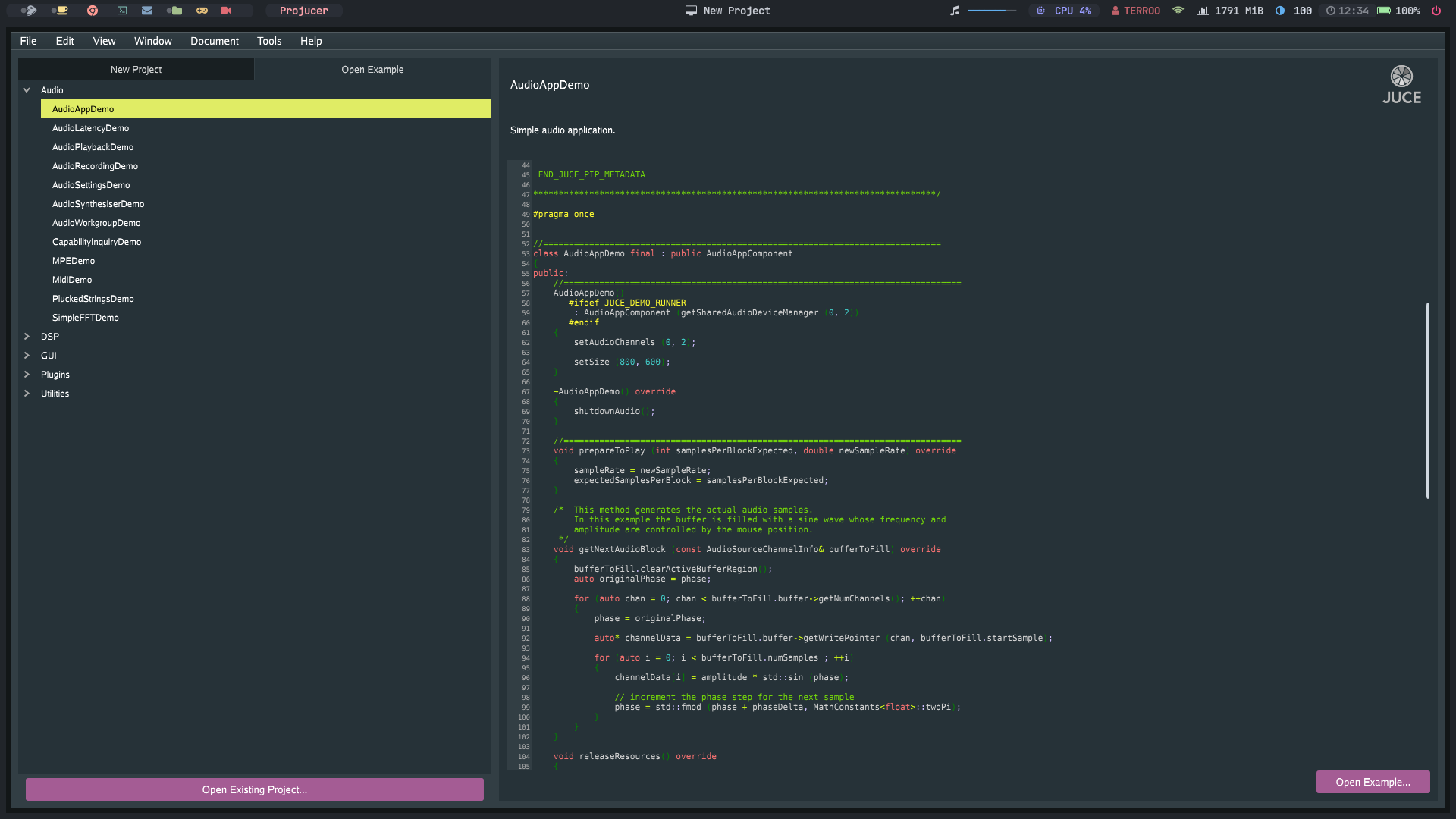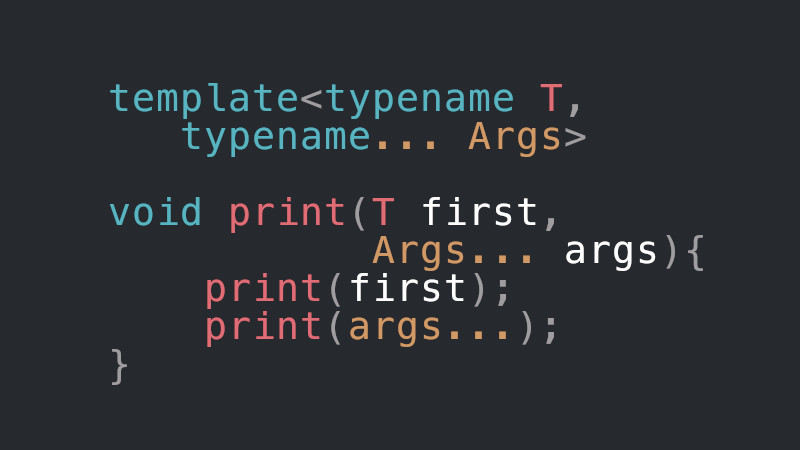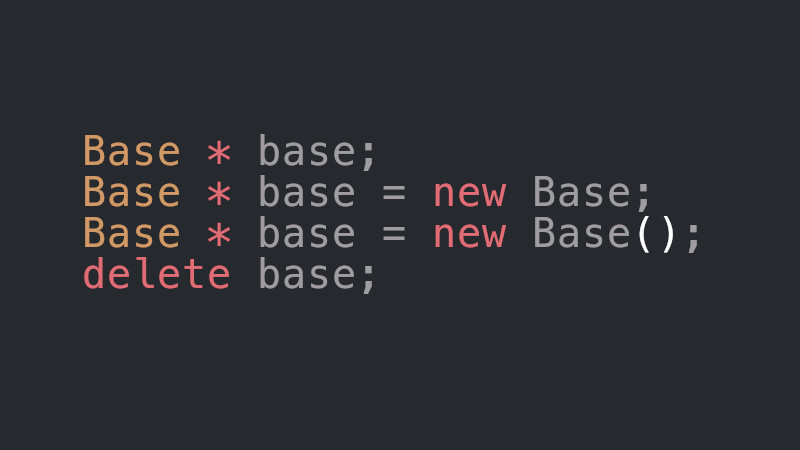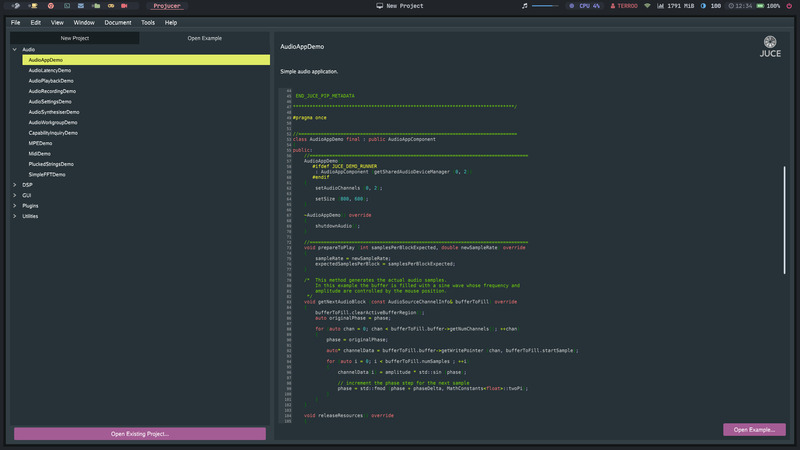
JUCE is a C++ framework available for Windows, macOS, GNU/Linux, Android and iOS, open source, used for the development of desktop and mobile applications.
JUCE is used in particular for its GUI and plug-ins libraries. It has a dual license under GPLv3 and a commercial license.
The purpose of JUCE is to allow software to be written in such a way that the same source code compiles and runs identically regardless of platform.
Supports multiple development environments and compilers.
Download JUCE
As said, the source code is available on GitHub. In other words, you can download it and compile it directly on your machine. Make sure you have the required dependencies(in this case for GNU/Linux distributions).
But, there are also pre-compiled binaries that run on your machine. You can access the official download address:
https://juce.com/get-juce/
Choose the plan (there is Free), choose for your operating system, unzip and run the binary.
On GNU/Linux distros, it can be:
wget https://api.juce.com/api/v1/download/juce/latest/linux -O juce-latest.zip
unzip juce-latest.zipFor previous versions, in cases of compatibility, you can download it from the releases page on GitHub. According to the publication date of this article, the most current version is:
7.0.12.
Running the Projucer
Projucer is an IDE for JUCE. Its binary is available inside the JUCE/ directory that you unzipped, to run it if you are on Windows or macOS, just click on the binary, in GNU/Linux distros, enter via terminal and run with ./:
cd JUCE
./ProjucerThere is also the Demo binary that can be run in the same directory:
./DemoRunnerYou can still move to /opt and link binaries to open via the Dashboard, including the icon and a .desktop.
For more information, tutorials, documentation and others, visit the links below: