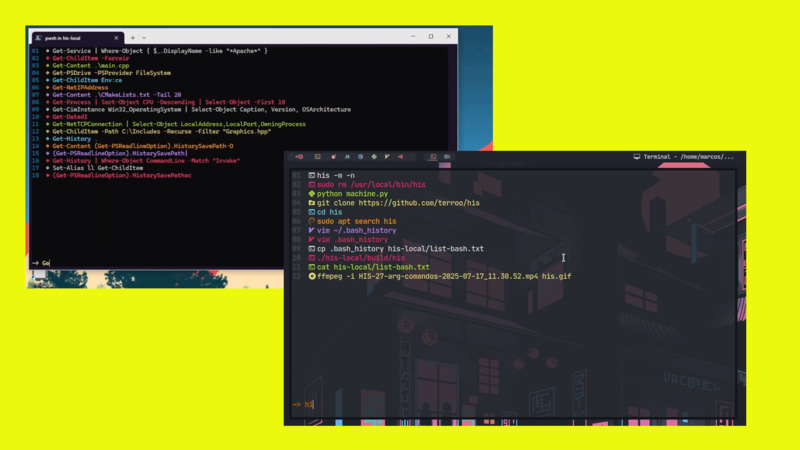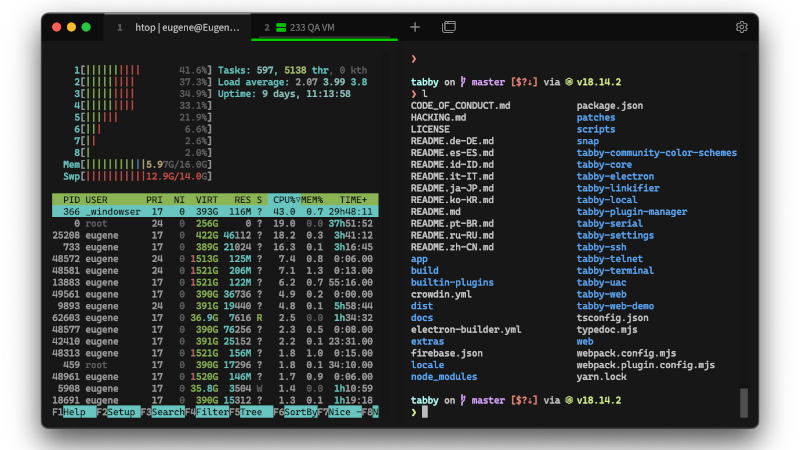
Tabby is a terminal emulator available for Windows, macOS and GNU/Linux for several architectures including: x86 and ARM.
It is infinitely customizable to use Shell locally or via SSH and Telnet.
Installation
You can download it directly from their repository releases page. As I said, there are binaries for different architectures and operating systems.
For example, in distros GNU/Linux you can use up to one AppImage:
Example for:
x86_62
wget -q https://github.com/Eugeny/tabby/releases/download/v1.0.205/tabby-1.0.205-linux-x64.AppImage
chmod +x tabby-1.0.205-linux-x64.AppImage
./tabby-1.0.205-linux-x64.AppImageIt will now open and work!
For Windows, macOS and others you can also install through pre-compiled binaries: .exe, .dmg, .deb and others.
Usage
Absolutely everything you do on other emulators is possible with Tabby, such as:
- Change cursor type:
I-Beam,BlockandLine - Set color themes
- Customize font +…
If you click on the gear icon (⚙️ ) in the top right corner, and then click on Appearance at the end there is the possibility of inserting CSS in: Custom CSS. For example, to make the background transparent and with an image, add this CSS:
.xterm-viewport {
background-image: url("/path/to/image.jpg");
background-repeat: no-repeat;
background-size: auto 100vh;
opacity: 0.2;
z-index: 1;
filter: blur(8px);
}And many other customizations!
I installed it and I’m enjoying it, I even wrote this article on Neovim opened by Tabby.
For more information access: