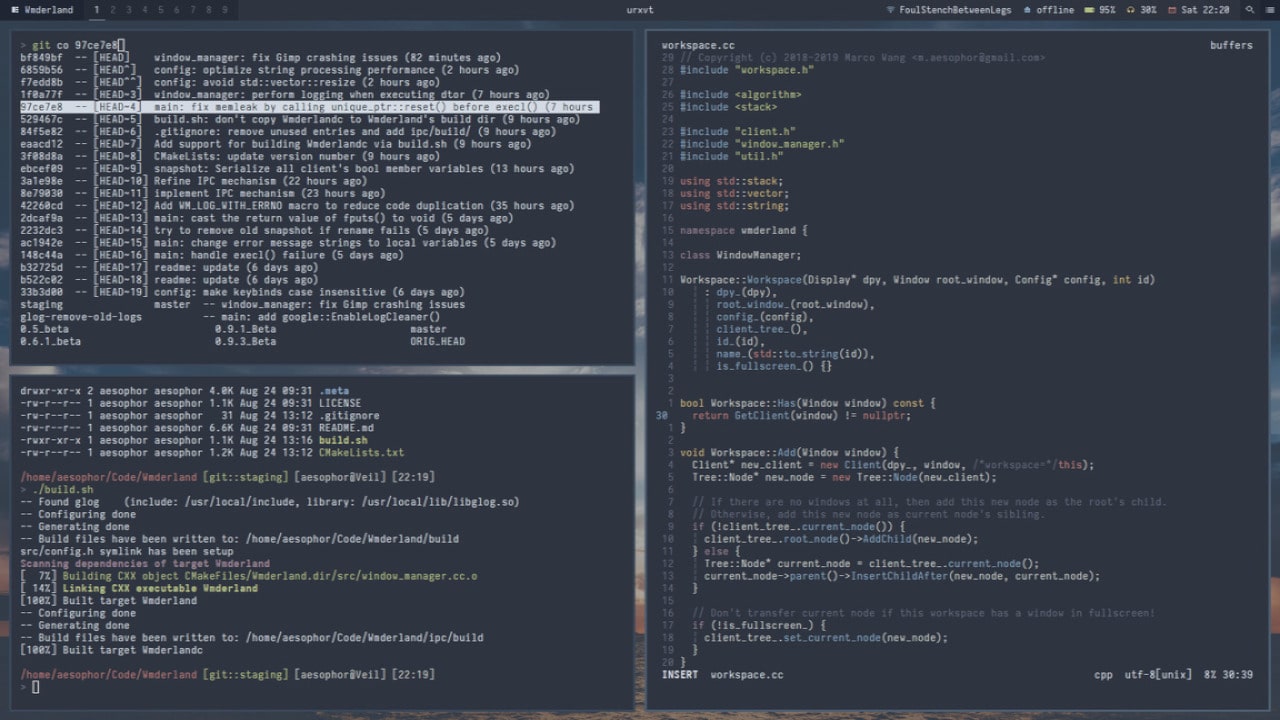
WMDerland is a Tiling Window Manager for the X11 server and uses space partitioning trees.
It was written in C++, has gaps(spaces) between windows and can be easily configured by a file with INI syntax.
Installation
Before installing you from the following dependencies:
Example of installing dependencies on systems using the APT package manager:
sudo apt install git libx11-dev g++ gcc make cmakeNow just clone, enter the directory and build with the following commands:
git clone https://github.com/aesophor/wmderland
wmderland cd
./build --installAfter the build is finished it will ask for your
sudo/doas/supassword to copy the files to the system directories.
You can also install via AUR or Overlay on Arch or Gentoo, respectively:
yay -S wmderland-git
emerge -av x11-wm/wmderland
Settings
After creating a directory named wmderland in ~/config and copying the installed default configuration file:
mkdir -p ~/.config/wmderland
cp /etc/xdg/wmderland/config ~/.config/wmderland/.Not configuration file or terminal emulator default is rxvt-unicode, if you didn’t have it installed change the line 178 of the configuration file and substitute urxvt for your terminal, for example if you use gnome-terminal:
sed -i 's/exec urxvt/exec gnome-terminal/g' ~/.config/wmderland/configNow just log out, choose wmderland, which is already available, in your Display Manager and log in. If you log in with ~/.xinitrc put this line at the same:
exec wmderland#use
WMDerland uses the Super key as mod, so the most common keyboard shortcuts are:
- Super + Enter - Opens the defined default terminal;
- Super + Shift + q - Closes a window;
- Super + Shift + Esc - Logs out of WMDerland;
And among others that you can also modify in configuration file .
Some settings should already pre-define system not config the software installed on your system.
For more information visit the official repository .




