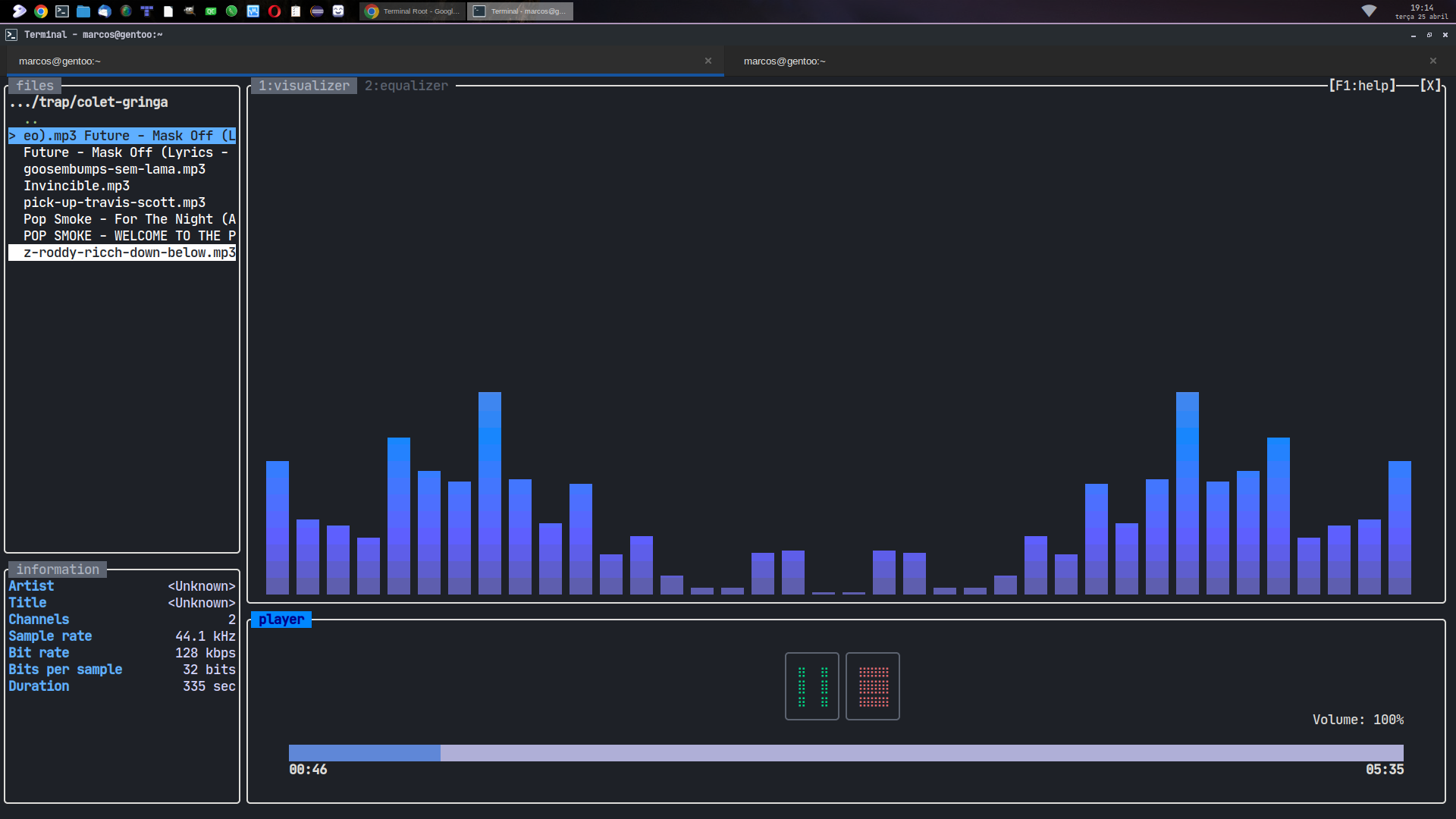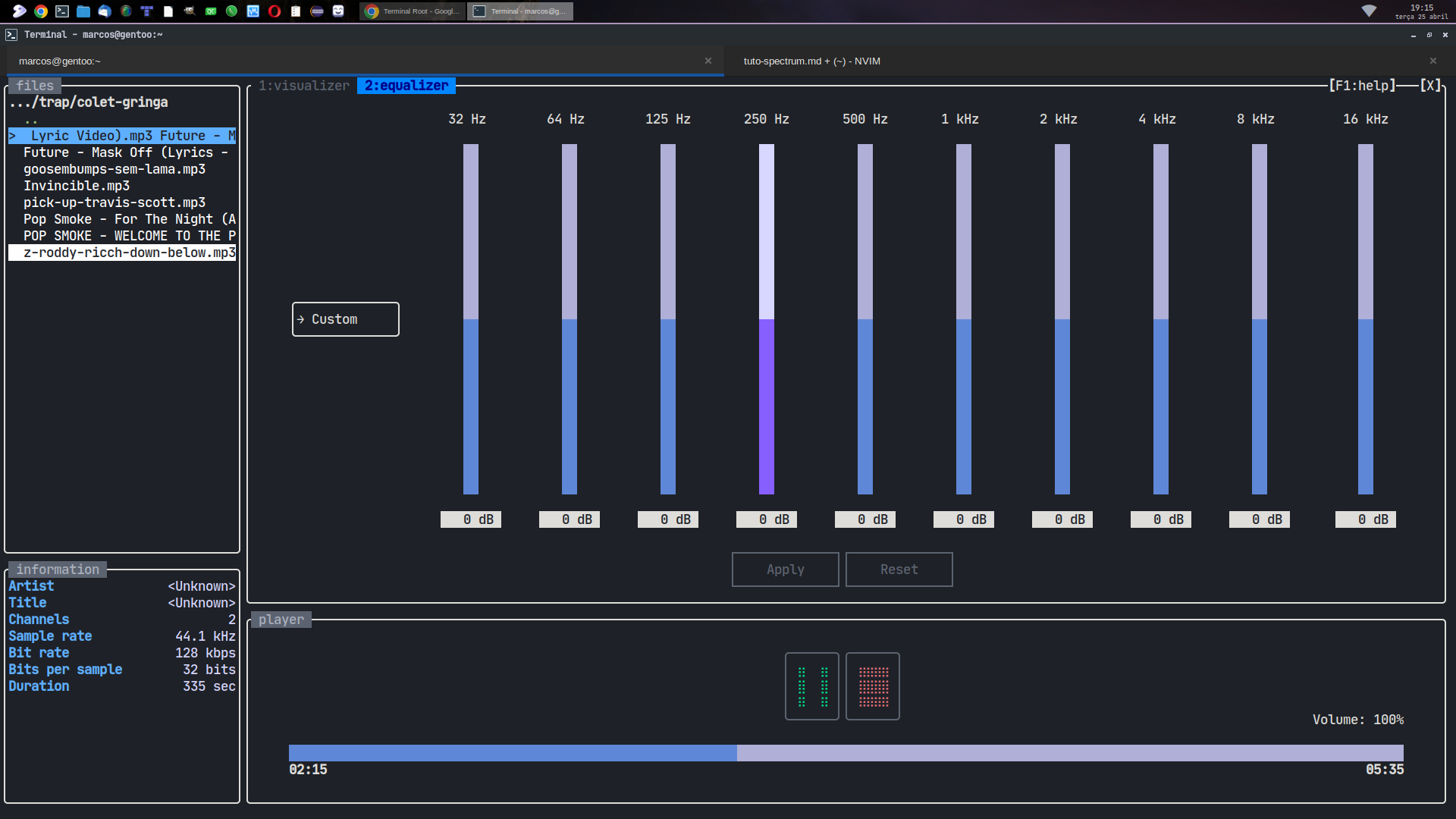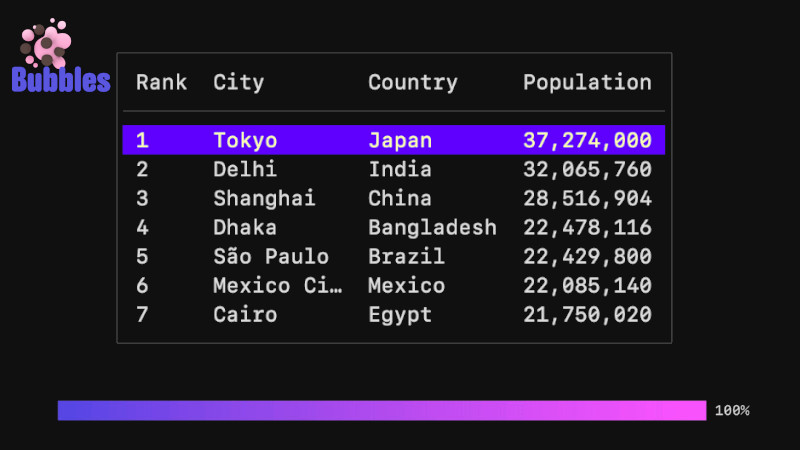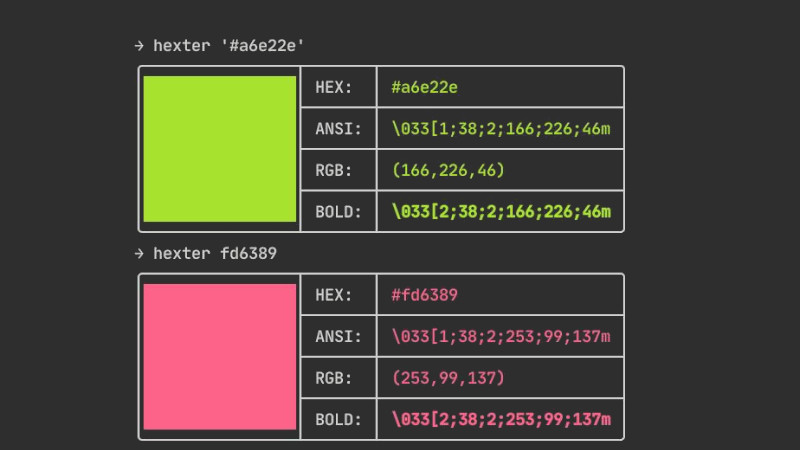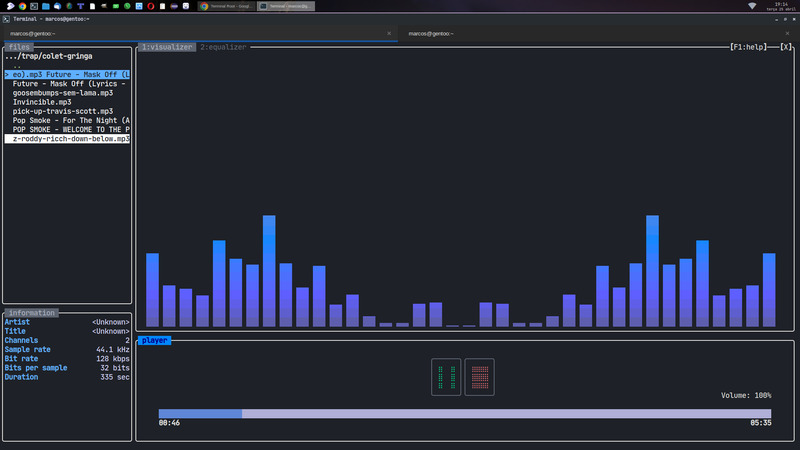
Spectrum is a console-based music player written in C++ and with the FTXUI library, that is, you will have a TUI environment to view graphically the frequency of each part of your song.
Installation
First of all you will need the following dependencies, example for Ubuntu:
sudo apt install build-essential libasound2-dev libavcodec-dev \
libavfilter-dev libavformat-dev libfftw3-dev libswresample-devAfter that just clone the repository and compile:
git clone https://github.com/v1nns/spectrum.git
cd spectrum
cmake -S . -B buildOnce compiled, you can test it without installing by running the command: ./build/src/spectrum, but to install it on your system, run:
sudo cmake --install buildOnce installed, you can remove the cloned directory:
rm -rf spectrum/
Usage
To open Spectrum just run the command:
spectrum- Navigate using the directional arrows in the Box on the left side of the screen to choose and play the song with [ENTER];
- Also use the mouse (if you want) to click on options such as: equalizer, play, stop, advance or rewind the music time and among others;
- To exit press
q.
Screenshots
Click on the image to view it in a higher resolution
Click on the image to view it in a higher resolution
We made a video about the FTXUI library which can be seen at the address below:
https://terminalroot.com/create-graphical-programs-in-terminal-with-ftxui/
For more information about Spectrum visit the repository on GitHub.