OpenBSD 6.5 - USB Disk Installation
This video is a compilation of 3 videos that shows the complete process.
The installation of OpenBSD is very simple when you use the default methods, but some people get in the way when they install via USB disk (pendrive). In this video/article we will show you how to do it.
After booting the pendrive the installation process is the same, differing only in some parts during the installation.
During the installation process it is necessary to pay attention to the following step: Where to install the sets ? When this question appears:
Lets install the sets!
Location of sets? (cd0 disk http or 'done') [cd0]In this case it is necessary to enter the word disk, because WE WILL INSTALL THE USB DISK (PENDRIVE), type disk and then press [ENTER]
Lets install the sets!
Location of sets? (cd0 disk http or 'done') [cd0] diskUseful commands and links
sudo VBoxManage internalcommands createrawvmdk -rawdisk /dev/sdb -filename USB-Boot-Disk.vmdksudo chown $USER:$USER USB-Boot-Disk.vmdksudo usermod -a -G vboxusers [nome_do_usuário]sudo usermod -a -G disk [nome_do_usuário]sudo dd if=install65.fs of=/dev/sdb status=progressgrowisofs -dvd-compat -speed=8 -Z /dev/cdrom=install65.isocdrecord -v speed=8 dev=1,0,0 -eject -data install65.isolsblkdf -hsudo mkfs.fat /dev/sdbX -n OPENBSD || man 8 mkfs- http://bit.ly/2HLkvxt
- https://terminalroot.com.br/2019/05/openbsd-instalacao-pelo-disco-usb.html
- http://openbsd.org/
- https://ftp.openbsd.org/pub/OpenBSD/songs/song30.mp3
- https://www.openbsd.org/images/poster33.jpg
Watch The Video
The video has English subtitles native to the video itself and with the correct translation. To enable, use the settings in the footer of the video itself, according to the images shown here below.
CLICK ON IMAGES TO VIEW INTO LARGER RESOLUTION.
Tutorial for subtitles in Youtube

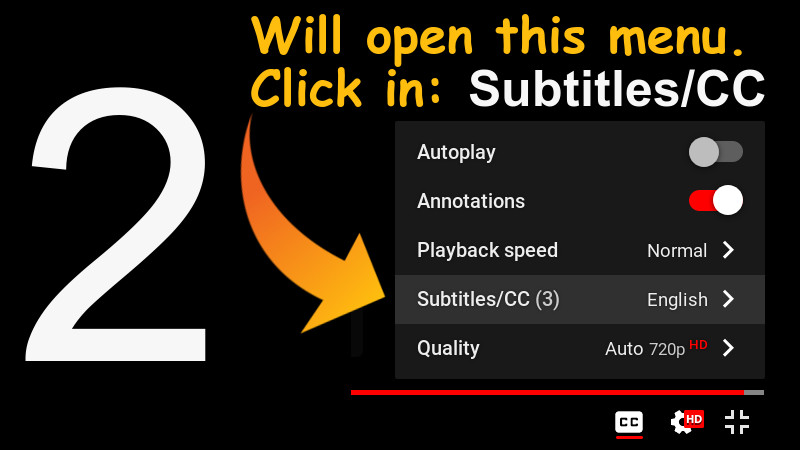
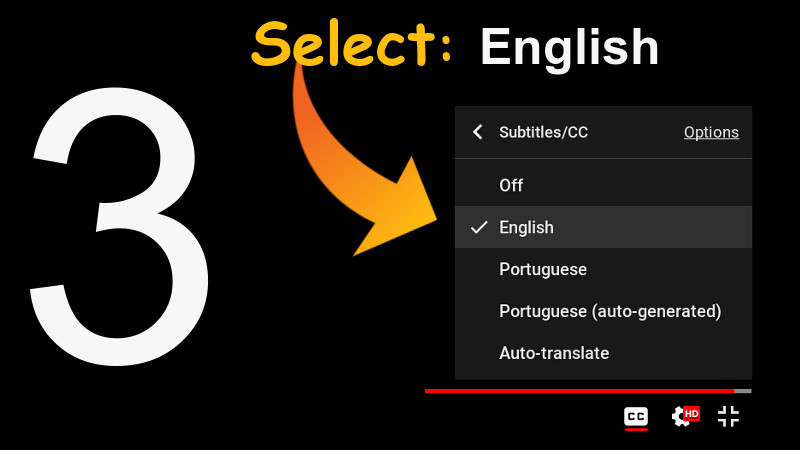
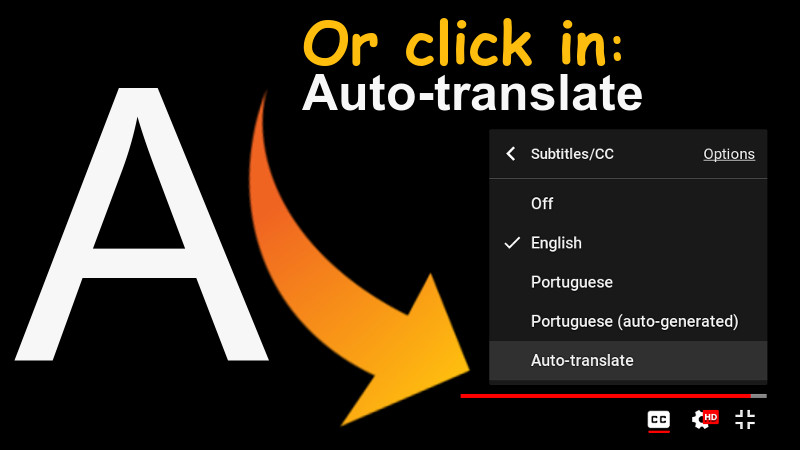
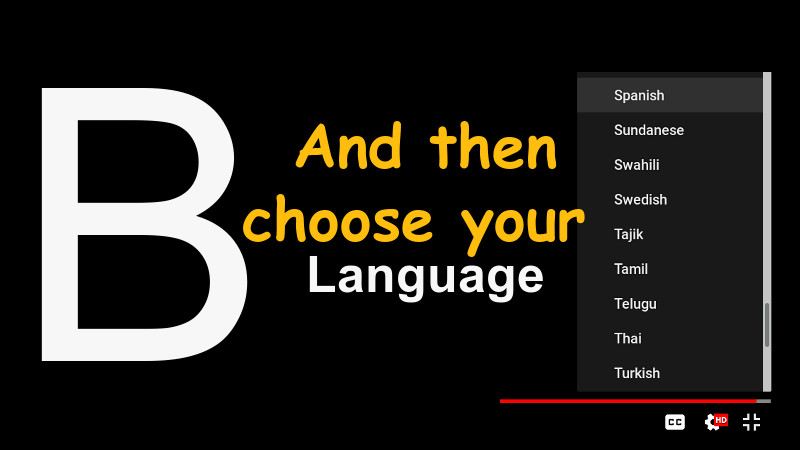
Comments