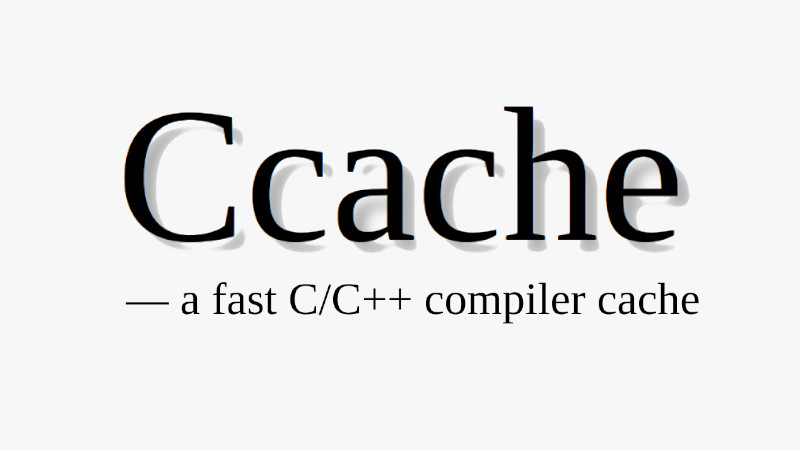
Ccache is a software development tool that caches builds so that next time the same build can be avoided and the results can be removed from the cache.
This can greatly speed up recompilation time. Detection is done by hash of different types of information that must be exclusive to the compilation and then using the hash sum to identify the cached output.
Ccache is licensed under the GNU General Public License.
Installation
To install Ccache you can build it from scratch and install it with the tools CMake and GNU Make by cloning the source code from the repository on GitHub:
https://github.com/ccache/ccache
cd ccache
cmake -B build -D CMAKE_BUILD_TYPE=Release .
cd build && make
sudo make installBut, Cache is available in most package manager repositories. For example, to install on Ubuntu:
sudo apt install ccacheExample of use
We know that compilations that use RegEx tend to take a little longer than normal. Suppose you have this code in C++:
#include <iostream>
#include <regex>
int main(){
std::string html = "<a href=\"https://terminalroot.com/\">This is a link</a>";
std::regex tags("<[^>]*>");
std::string remove{};
std::cout << std::regex_replace(html, tags, remove) << '\n';
return 0;
}To speed up compilation, you must pass the compilation command to ccache:
ccache g++ regex.cppTo compile with GCC
Or, if it is with Clang:
ccache clang++ regex.cppYou can link ccache to be used as a default, e.g.: ln -s ccache /usr/local/bin/g++.
For parameter tips and optimizations, see the help or manual:
man ccache
cache --helpAlso visit the repository and the official website: https://ccache.dev/.




