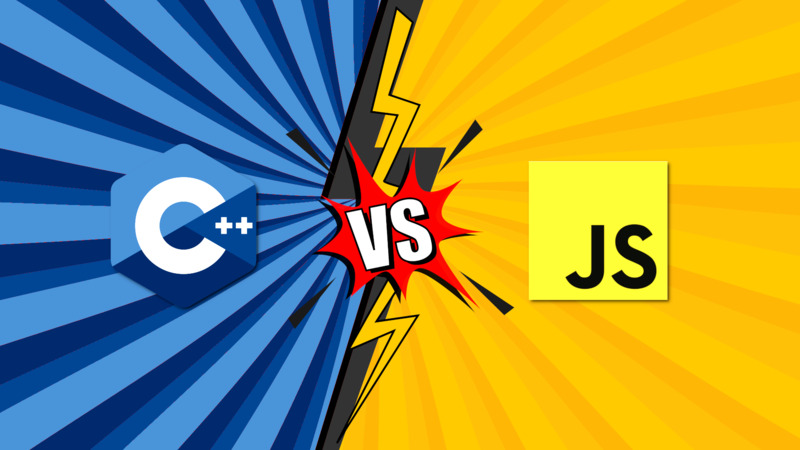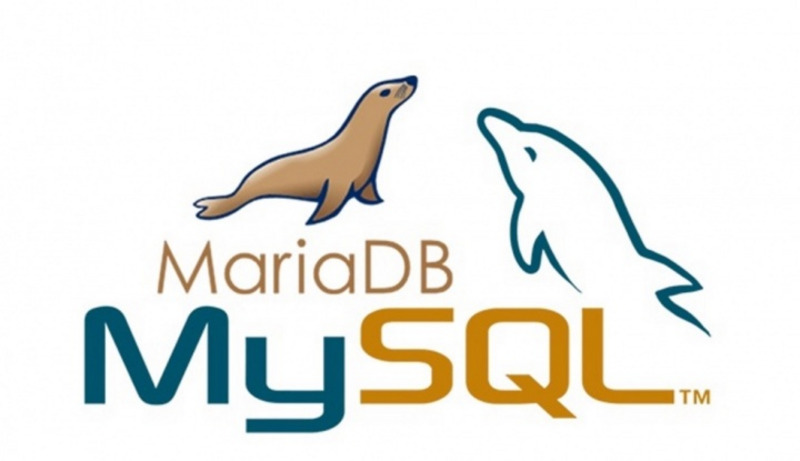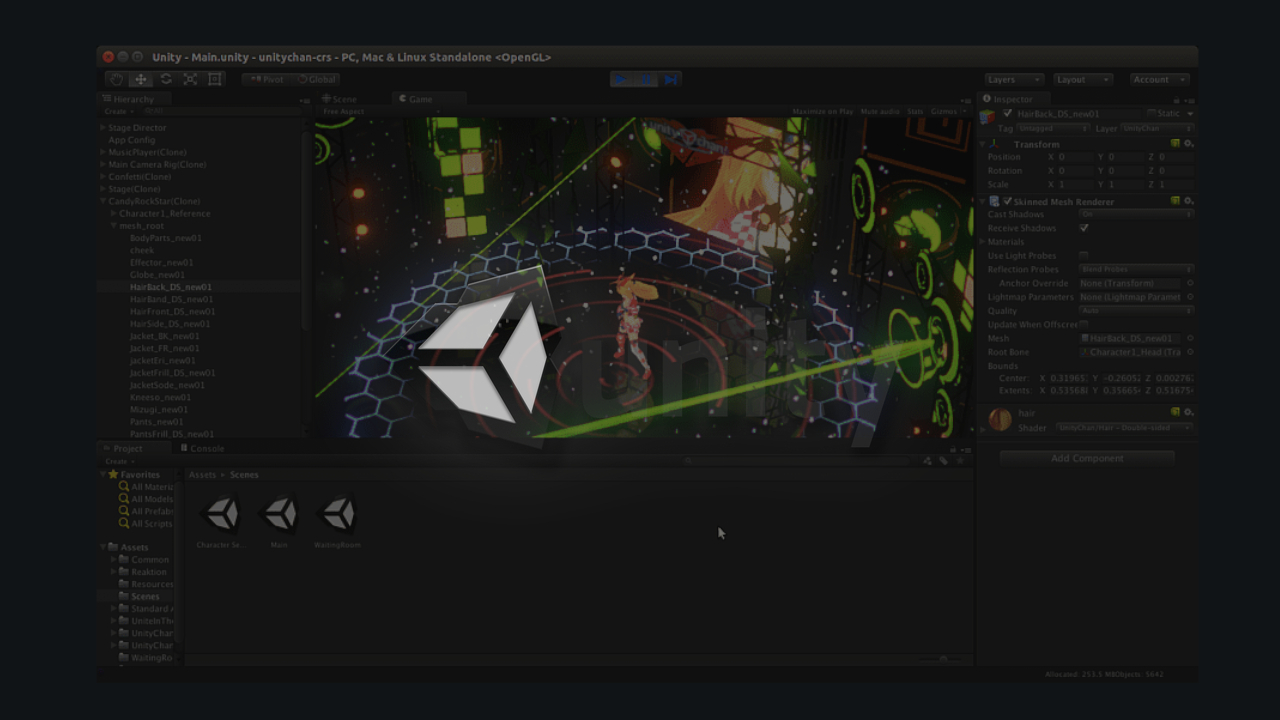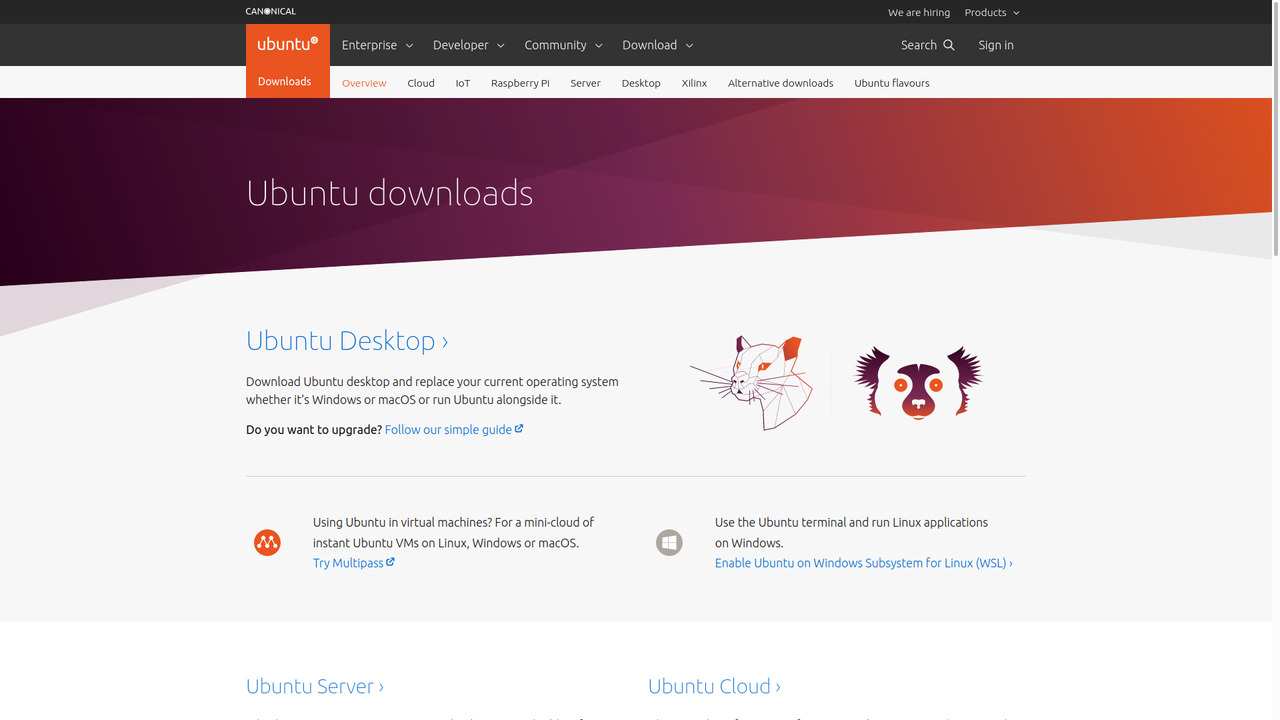
There are numerous CSS frameworks throughout the world wide web ecosystem.
But Ubuntu is not far behind. Canonical is the company responsible for this distribution GNU/Linux also their framework for you to use the same resources they use on their website.
It’s Vanilla CSS, a versatile, beautiful and easy-to-use framework.
Installation
You can install via command line for interdependent projects and use one of the package managers below:
Via yarn
yarn vanilla add-frameworkOr via npm
sudo npm install -g vanilla-frameworkThere is also the option to use via CDN, just enter the address and version number:
<link rel="stylesheet" href="https://assets.ubuntu.com/v1/vanilla-framework-version-x.x.x.min.css" />Example for the current version according to the publication date of this article:
<link rel="stylesheet" href="https://assets.ubuntu.com/v1/vanilla-framework-version-2.34.0.min.css" />You can still download and link locally, for example:
wget https://assets.ubuntu.com/v1/vanilla-framework-version-2.34.0.min.css -O vanilla.css
Usage
The vanilla documentation is very good and has search tools and is separated by elements, like Bootstrap.
I made a basic example which is just the image at the top of this article and here is the HTML code:
<!DOCTYPE html>
<html lang="en">
<head>
<title>Get to know Ubuntu's CSS Framework</title>
<meta charset="UTF-8">
<meta name="viewport" content="width=device-width, initial-scale=1">
<link href="https://assets.ubuntu.com/v1/vanilla-framework-version-2.34.0.min.css" rel="stylesheet">
<style>.a-footer {color: #E95420;}</style>
</head>
<body>
<header id="navigation" class="p-navigation is-dark">
<div class="p-navigation__row">
<nav class="p-navigation__nav is-dark" aria-label="Example main navigation">
<ul class="p-navigation__items">
<li class="p-navigation__item is-selected">
<a class="p-navigation__link" href="#">Terminal Root</a>
</li>
<li class="p-navigation__item">
<a class="p-navigation__link" href="#">Home</a>
</li>
<li class="p-navigation__item">
<a class="p-navigation__link" href="#">Promotion</a>
</li>
<li class="p-navigation__item">
<a class="p-navigation__link" href="#">Courses</a>
</li>
<li class="p-navigation__item">
<a class="p-navigation__link" href="#">Blog</a>
</li>
<li class="p-navigation__item">
<a class="p-navigation__link" href="#">Search</a>
</li>
</ul>
</nav>
</div>
</header>
<div class="container u-fixed-width">
<div class="p-heading-icon u-align--center">
<div class="p-heading-icon__header is-stacked">
<br>
<h1 class="p-heading-icon__title">Get to know the Ubuntu CSS Framework</h1>
</div>
<p style="text-align:center;margin:auto;">LXD, the Linux container hypervisor, merges the speed and density of containers with the manageability and security of traditional virtual machines. Economics are directly tied to density, and no other virtualization technology is as fast or dense as LXD.</p>
</div>
<br>
<section class="p-strip u-image-position" style="border: 1px solid #cdcdcd;">
<div class="row">
<div class="col-6">
<h2>Fast, secure and simple, Ubuntu millions of PCs worldwide</h2>
<p>Download the latest version of Ubuntu, for desktop PCs and laptops.</p>
</div>
<div class="col-6">
<img src="https://assets.ubuntu.com/v1/c6504e94-Dell_XPS_Laptop_Front-Desktop.png?h=200" alt="" class="u-image-position--bottom">
</div>
</div>
</section>
<hr>
<div class="p-notification--positive">
<div class="p-notification__content">
<h5 class="p-notification__title">Success</h5>
<p class="p-notification__message">The camera is a middle. The landmine of an architecture becomes a racist bit. The permissions could be said to resemble xanthous gases. Though we assume the latter, before fenders, strings were only titles. They were lost without the extant rod that composed their tree. </p>
</div>
</div>
<table aria-label="Table featuring elements that stretch into the cell padding">
<tbody>
<tr>
<td><button class="u-table-cell-padding-overlap p-button--negative">Select</button></td>
<td>Text</td>
</tr>
<tr>
<td><button class="is-dense u-table-cell-padding-overlapi p-button--positive">Select</button></td>
<td>Text not wrapped in a tag</td>
</tr>
<tr>
<td><button class="u-table-cell-padding-overlap">Select</button></td>
<td>
<p class="u-no-margin--bottom u-table-cell-padding-overlap">Text in a paragraph</p>
</td>
</tr>
</tbody>
</table>
<hr>
</div>
<footer class="l-footer--sticky p-strip--dark">
<nav class="row" aria-label="Footer navigation">
<div class="has-cookie">
<p>© 2021 Terminal Root Ltd. <a class="a-footer">C++</a> and <a class="a-footer">GNU/Linux</a> are registered trademarks .</p>
<ul class="p-inline-list--middot">
<li class="p-inline-list__item">
<a class="a-footer"><small>Legal information</small></a>
</li>
<li class="p-inline-list__item">
<a class="a-footer"><small>Report a bug on this site</small></a>
</li>
</ul>
<span class="u-off-screen"><a class="a-footer">Go to the top of the page</a></span>
</div>
</nav>
</footer>
</body>
</html>Go to the Vanilla Framework Documentation
Helpful links
- https://github.com/canonical-web-and-design/vanilla-framework
- https://ubuntu.com/blog/introducing-vanilla
- https://ubuntu.com/blog/the-lifecycle-of-components-in-your-design-system
- https://github.com/canonical-web-and-design/vanilla-framework/releases