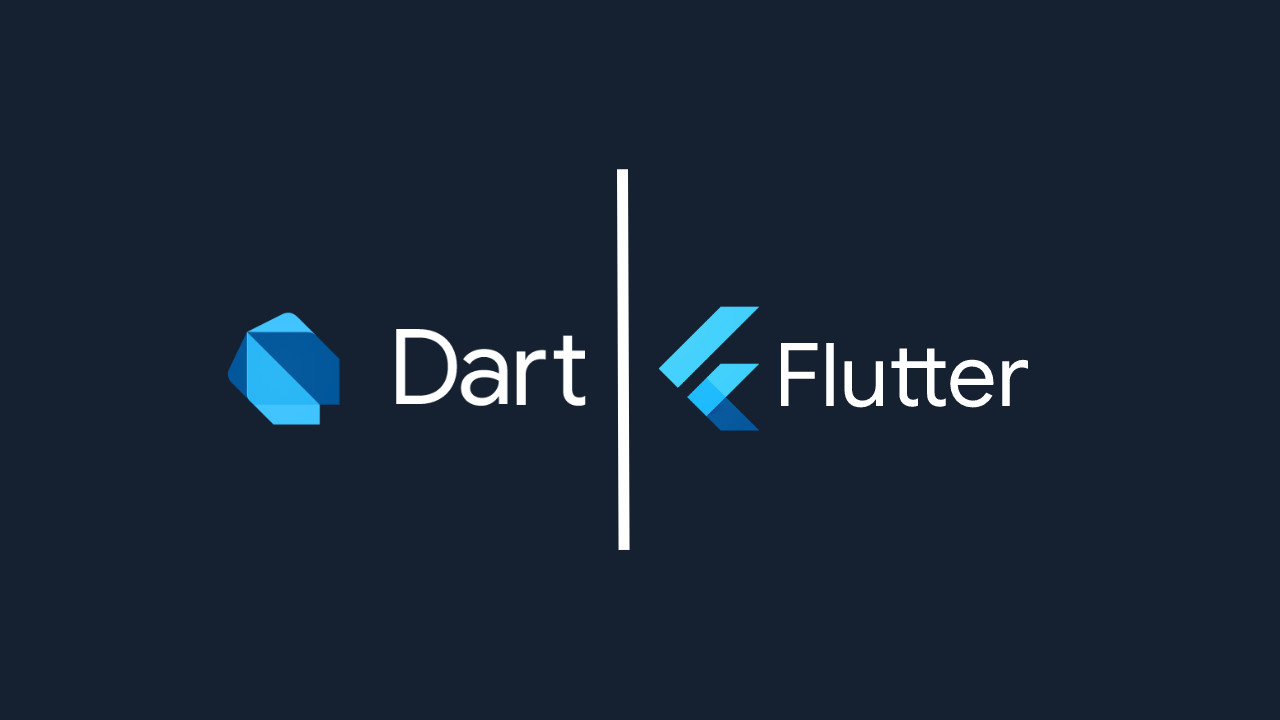Homebrew package manager can be used in Linux and Windows Subsystem for Linux (WSL). Homebrew was formerly known as Linuxbrew when running under Linux or WSL.
It can be installed in your home directory, in which case it doesn’t use sudo.
It does not use any libraries provided by your host system, except glibc and gcc if they are new enough.
Homebrew can install its own current versions of glibc and gcc for older Linux distributions.
Installation
First of all, install the dependencies if you don’t have them, examples:
- Debian, Ubuntu, Linux Mint and derivatives:
sudo apt-get install build-essential procps curl file git
- Fedora and derivatives:
sudo dnf groupinstall 'Development Tools'
sudo dnf install procps-ng curl file git
sudo dnf install libxcrypt-compat # Fedora 30Next step is just to install:
sudo bin/bash -c "$(curl -fsSL https://raw.githubusercontent.com/Homebrew/install/HEAD/install.sh)"Usage
After installed you run the command to install applications on your system, for example:
sudo brew install allegroSee the list of all available packages for GNU/Linux at this link.
For more information and additional settings see the official website: