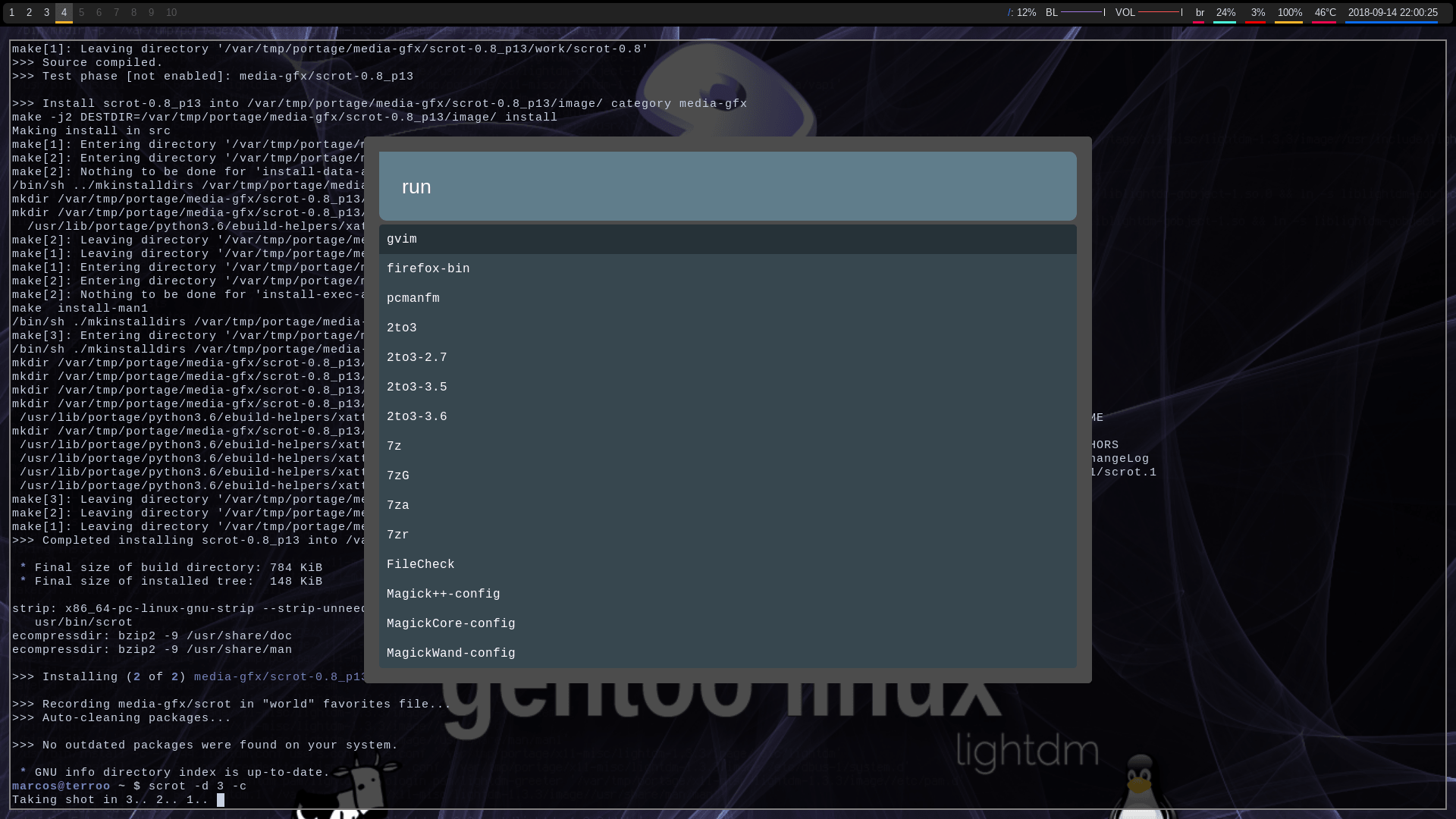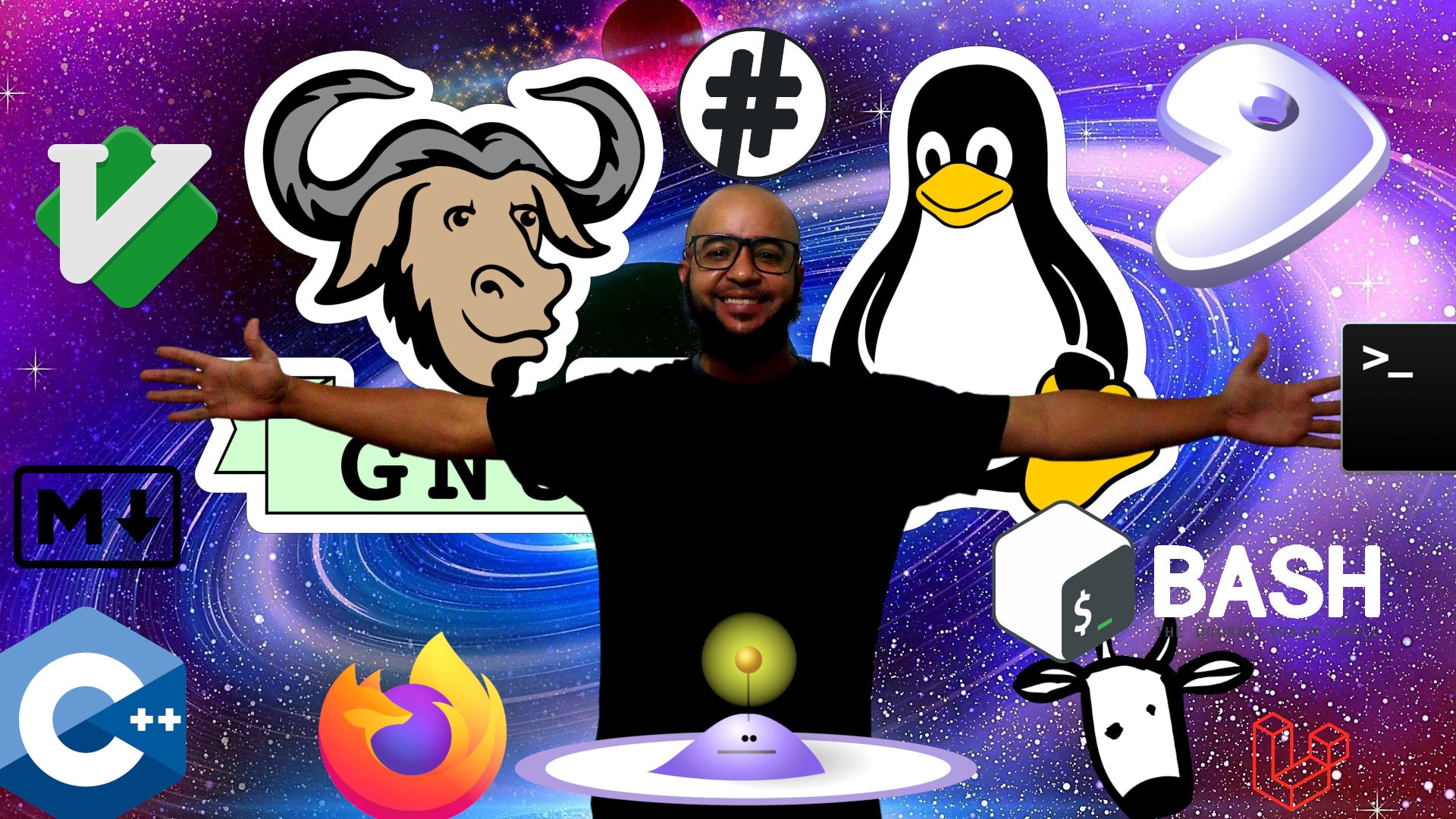Rofi, like dmenu, will provide the user with a textual list of options where one or more can be selected. This can either be, running an application, selecting a window or options provided by an external script.
On Gentoo just use the command below with root or add the sudo in the normal user
emerge rofiTo test to see if it is working normally, run the command:
rofi -show run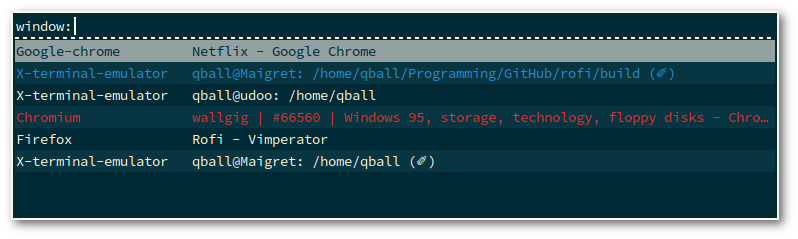
To create a shortcut for the super + d key combination to open Rofi, simply edit the vim .config/sxhkd/sxhkdrc configuration file and insert the following line:
super + d
rofi -show runFor you to customize rofi theme, run the commands below in order
mkdir ~/.config/rofi
rofi -dump-config > ~/.config/rofi/config.rasi
wget https://raw.githubusercontent.com/ricwtk/rofi-themes/master/input-emph-topbar.rasi -O
~/.config/rofi/input-emph-topbar.rasi
sed -i '/configuration {/a theme: "input-emph-topbar";' ~/.config/rofi/config.rasiOkay, now whenever you type super + d open Rofi.