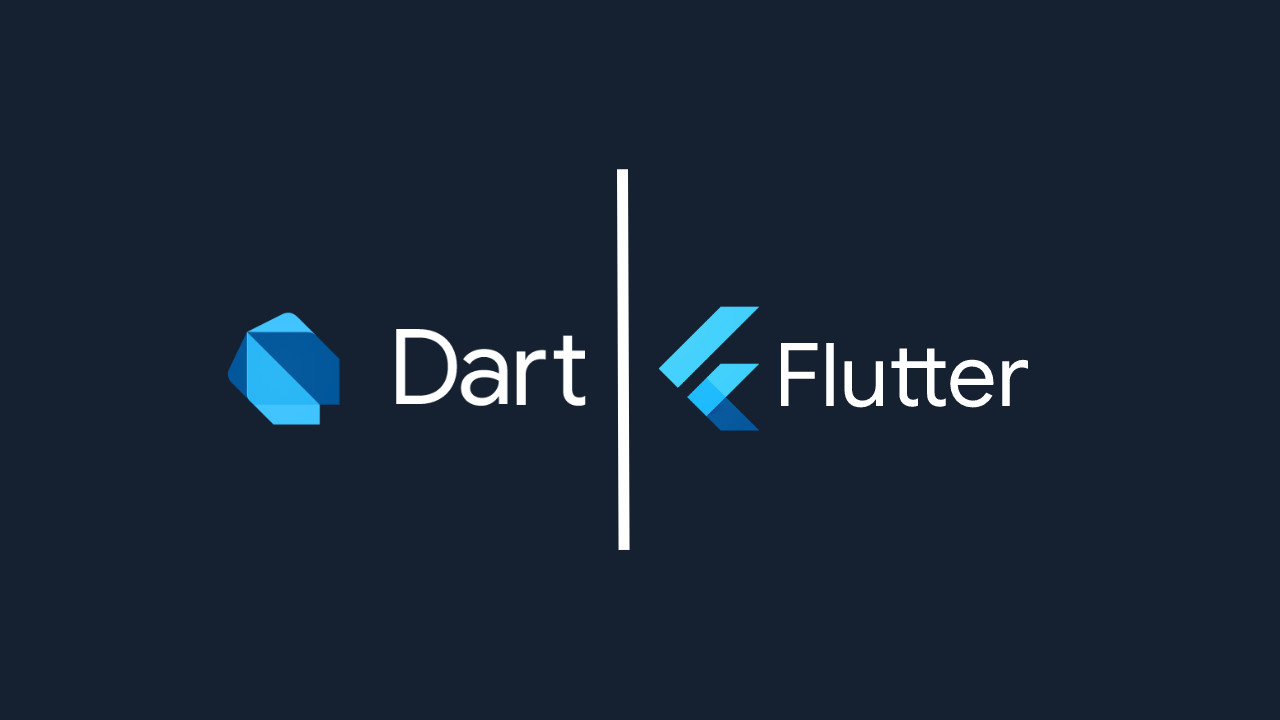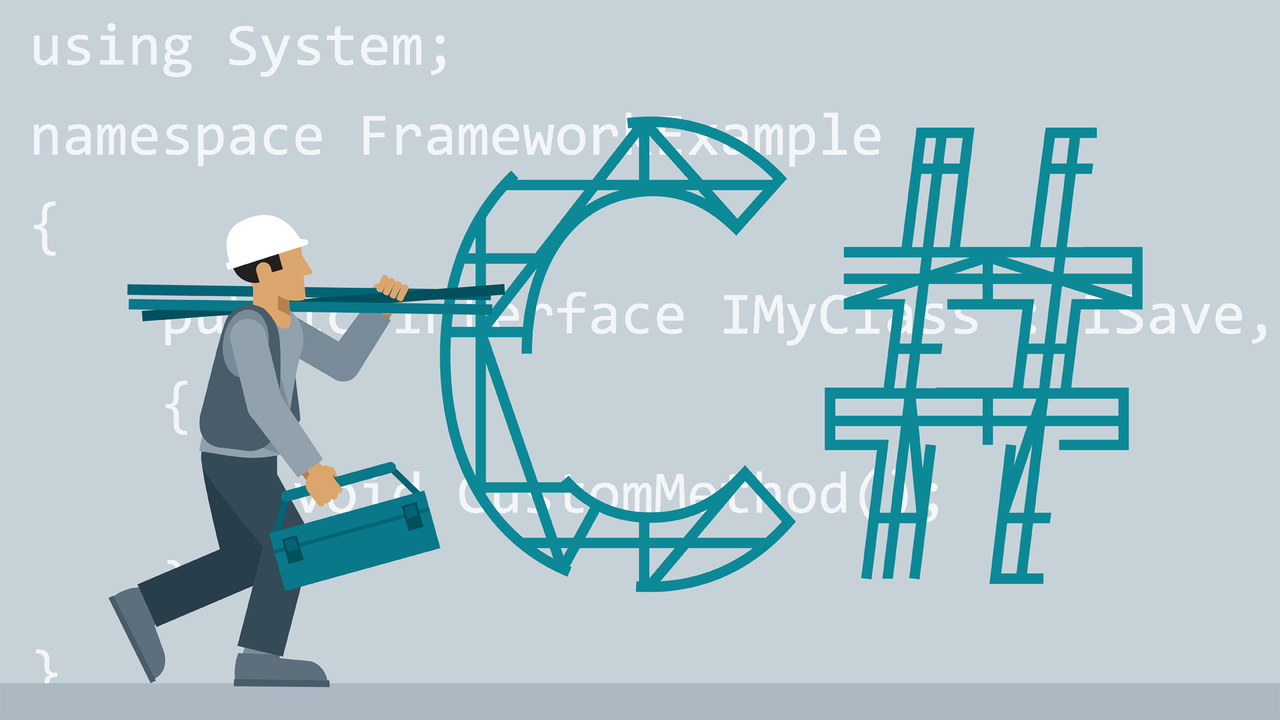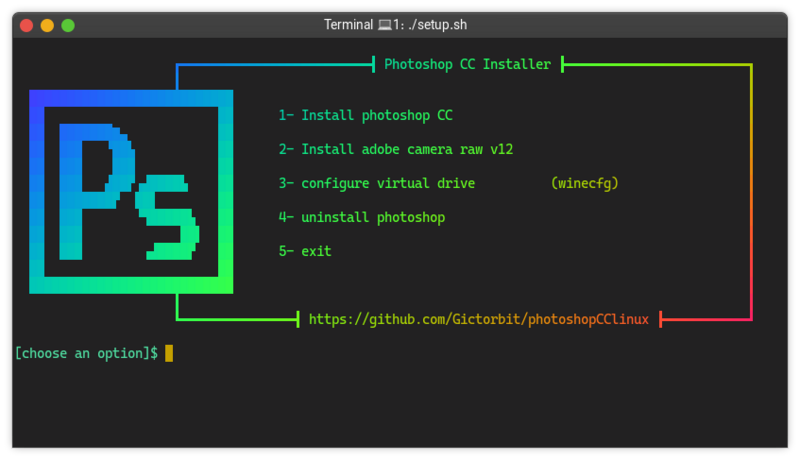
Photoshop CC v19 installer for Linux is a Bash script that helps you install Photoshop CC version 19 on your Linux machine using WINE behind the scenes and configures some components needed for the best performance.
Features
- Download the necessary components and install them (
vcrun,atmlib,msxml…) - Download installer photoshop.exe
- Creates the Photoshop command and a desktop shortcut
- WINE dark mode
- Supports graphics cards like (intel, Nvidia)
- Save downloaded files to your cache directory
- It’s free and you won’t need any license keys
- Works on any Linux distribution
Dependencies
gitwinewine64winetricksmd5sumExample on Arch Linux
sudo pacman -S wine winetricks
Instalation
Just clone/download, give permission to run and run the script:
git clone https://github.com/Gictorbit/photoshopCClinux.git
cd photoshopCClinux
chmod +x setup.sh
./setup.shDuring installation, pay attention to script messages.
Note: Make sure the operating system version in wine is on Windows 7 .
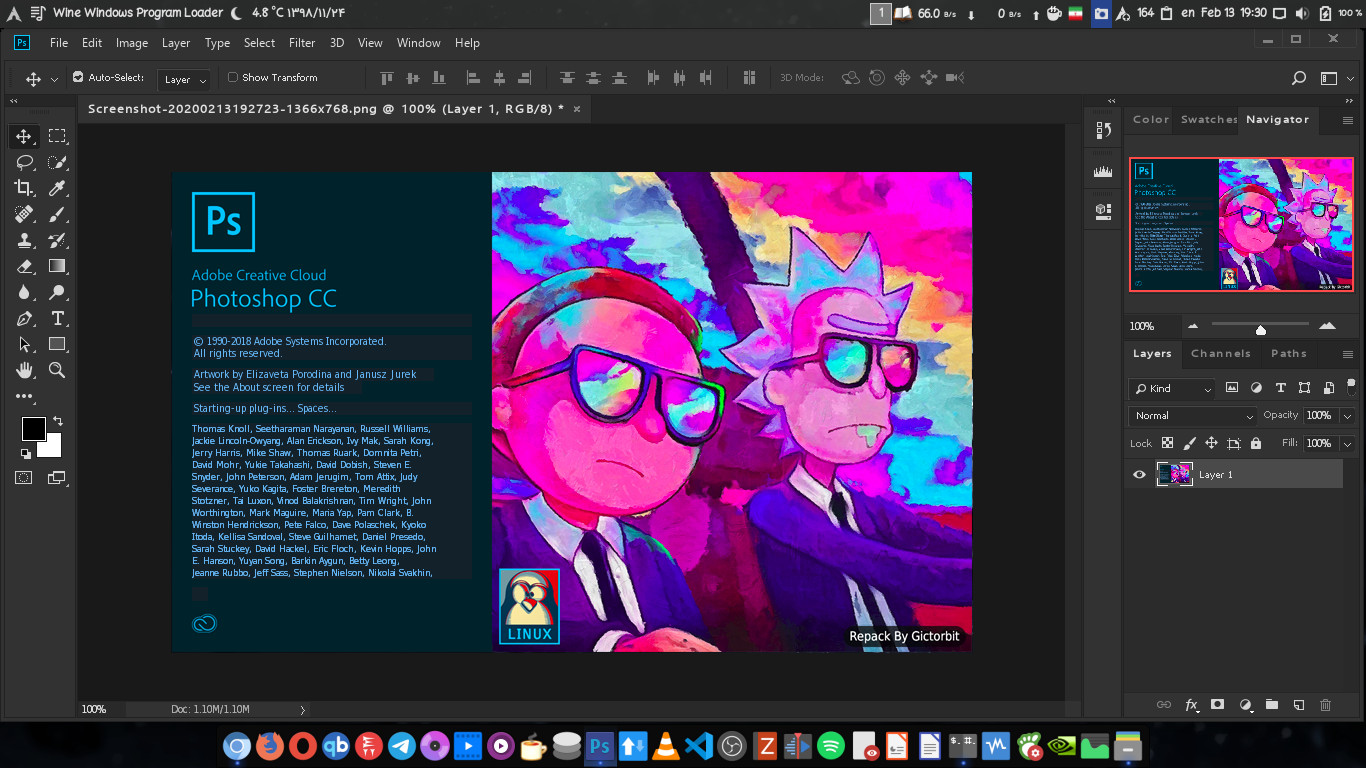
Analyze
This information was taken from the script repository. I didn’t particularly test it and I don’t intend to, I feel good about GIMP, but as some people ask me for this tip, I decided to post it. But remember to contribute to the project by reporting issues or even improving the code.
Project link: https://github.com/Gictorbit/photoshopCClinux.