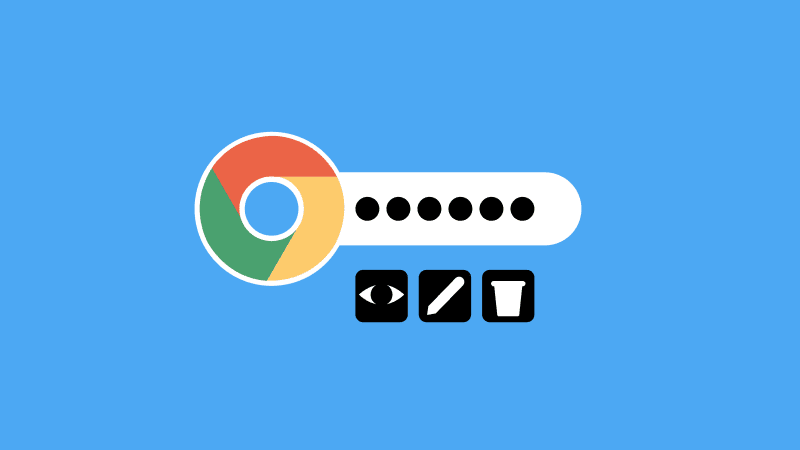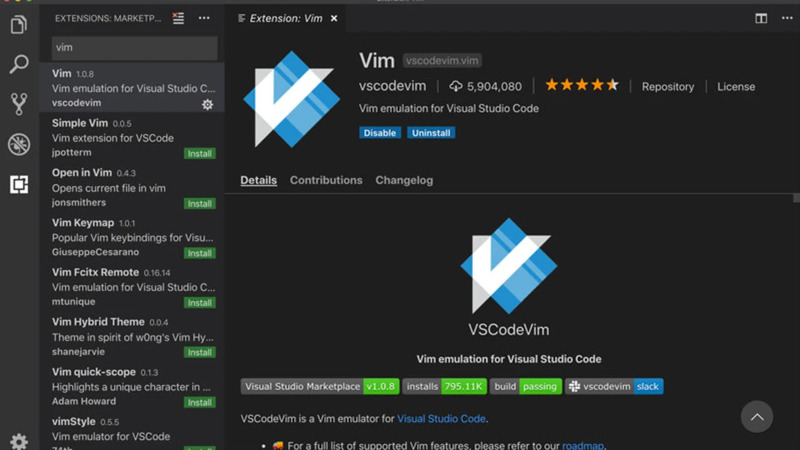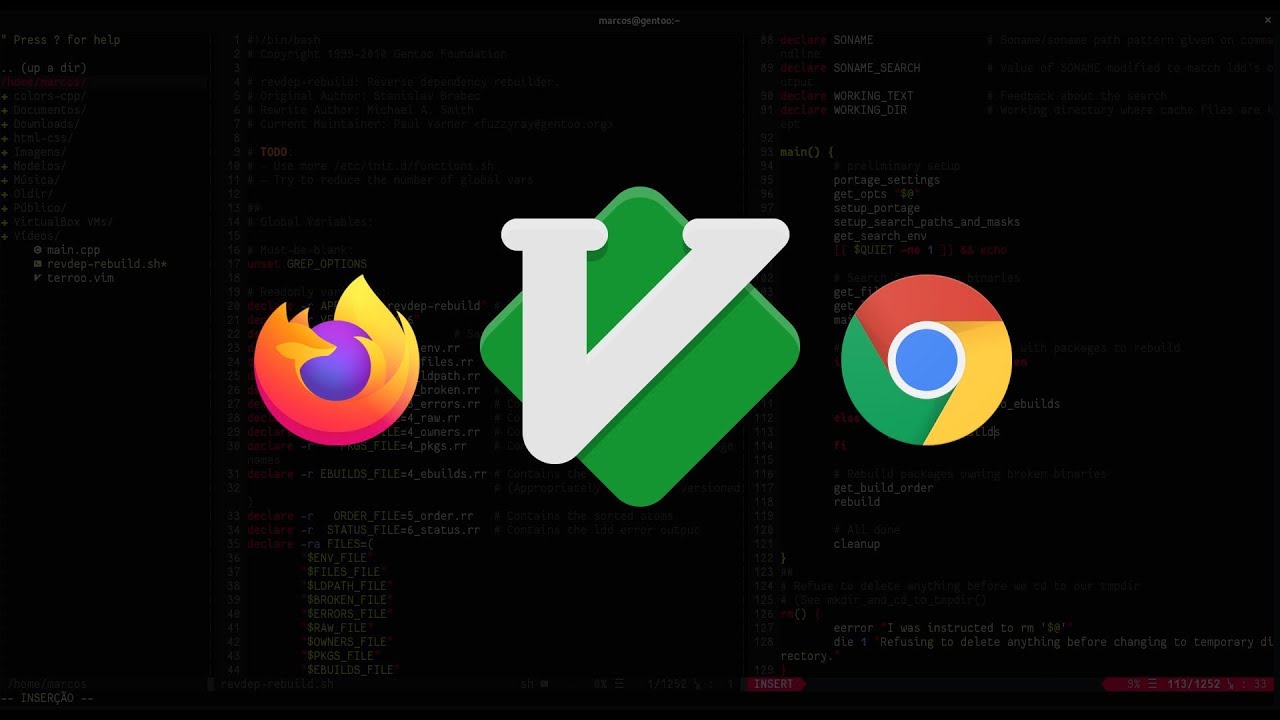
Vimium is a Google Chrome extension which provides keyboard shortcuts for navigation and control in the spirit of the Vim editor. Watch this video to get a feel for how it works:
Features
- Helps you navigate the web without touching the mouse.
- Uses a clever highlighting method to navigate using links.
- Customizable keyboard shortcuts
- Has an in-page help dialog to remind you of your personalized shortcuts.
Instalation
Add the add-on with Firefox: + Add to Firefox
Or Google Chrome:
Some keyboard shortcuts
To know the commands just press: ?. A combo with all the shortcut keys for navigation will open, let’s see the main features:
?- as we have already seen, a HELP for the commands;o- opens a box to type the URL and open it on the same page that isO- (shift + o) - opens a box to type the URL and opens in a new tabj- moves down;k- moves upwards;gg- goes to the top of the page, already disables that javascript that makes the scroll (to the top);G- go to the bottom of the page;
d- make pagination (similar tolessvia command line) the page;u- also makes pagination only upwards;h- andlmove to the left and right sides, respectively, if a page has this option;i- insertion mode, check the field in the lower left field.vvisual mode. ESC exits modes.T- opens a combo to navigate through the open tabs/- also like Vim, opens the search bar andnmatches new (next) terms according to the researcher,Nalso, only previous ones.H- returns one to the available page in the history andLto the front.x- closes a tab andXrestores an open tab.F- Marks and displays fields you want to click and open,Fopens in a new tab.
Watch the video
Among several other options that can be consulted with ? help. If you want to disable only to go in Firefox extensions and disable and or remove.
I hope you enjoyed this quick tip and until next time …