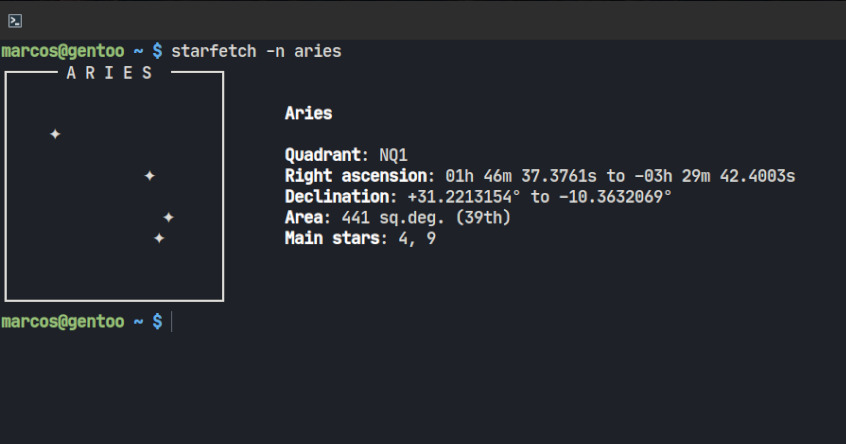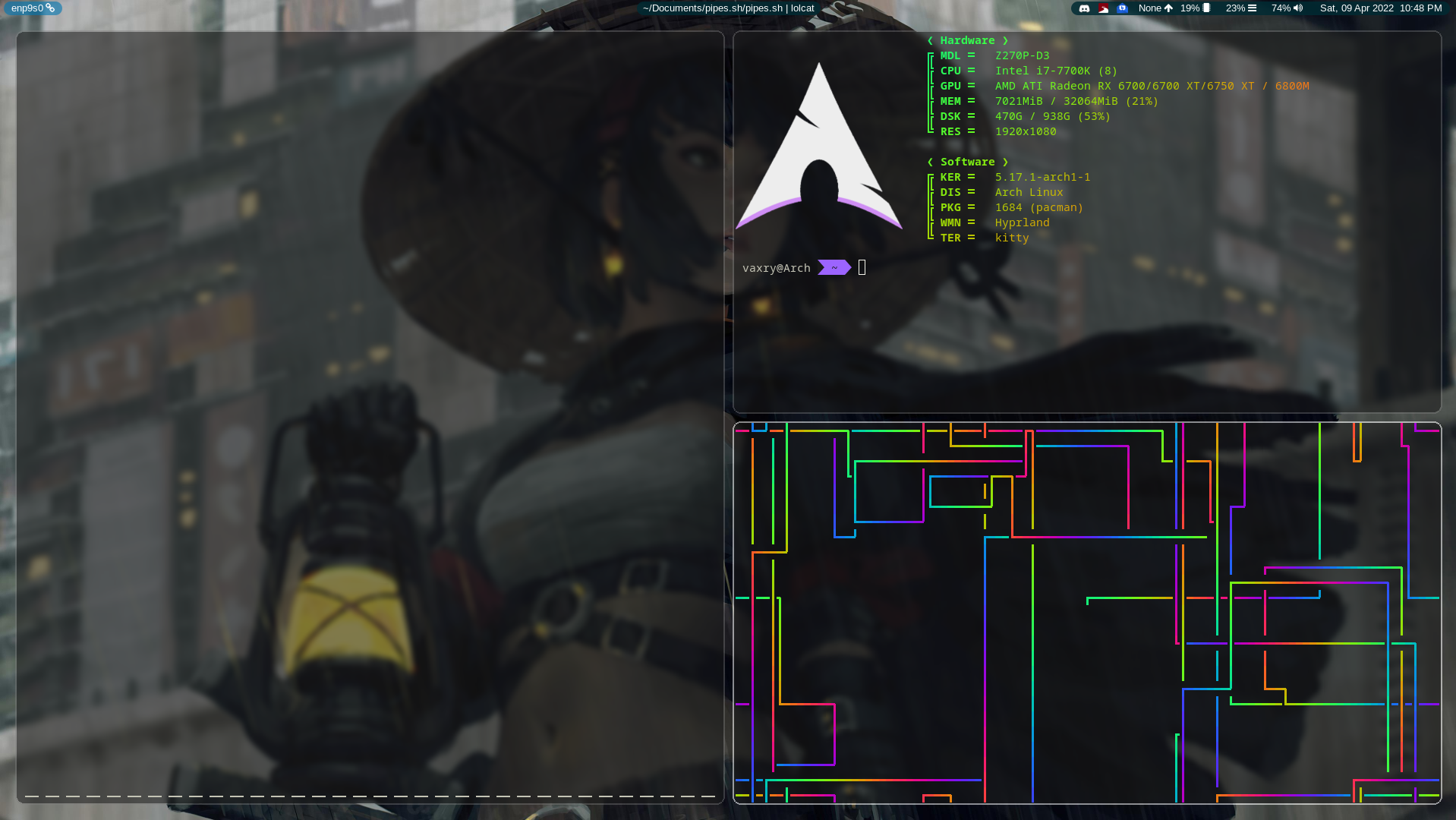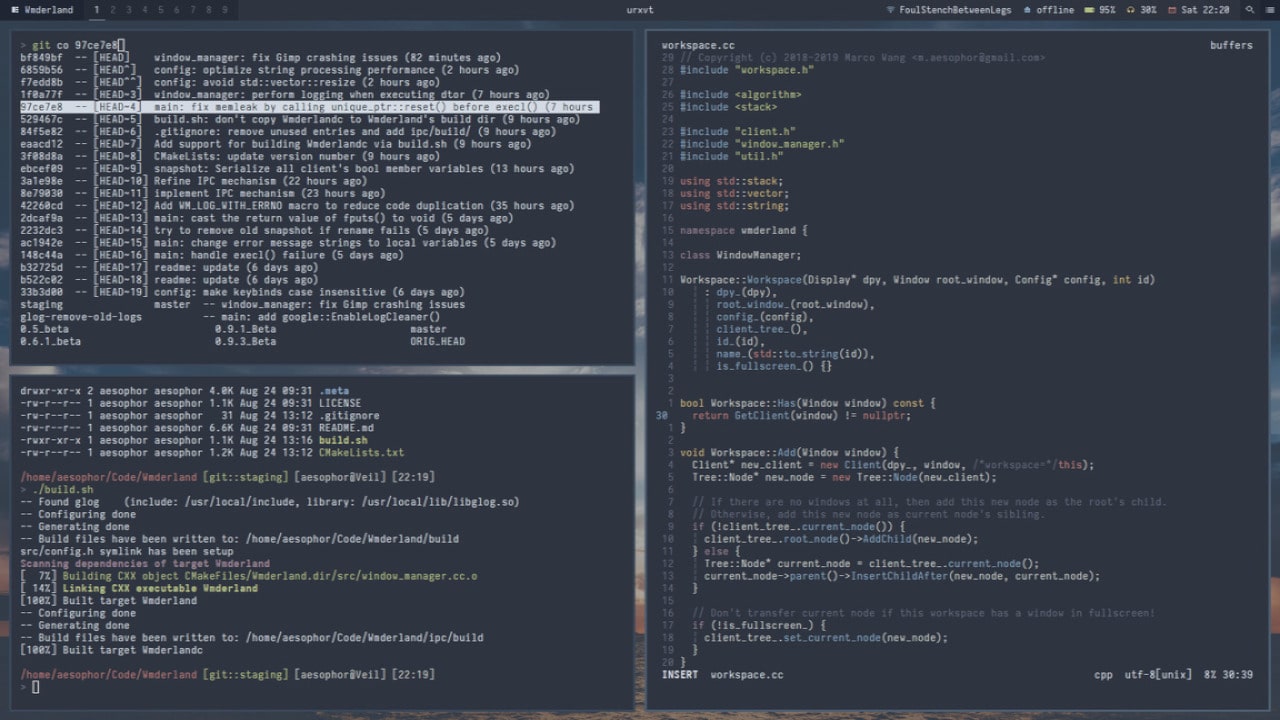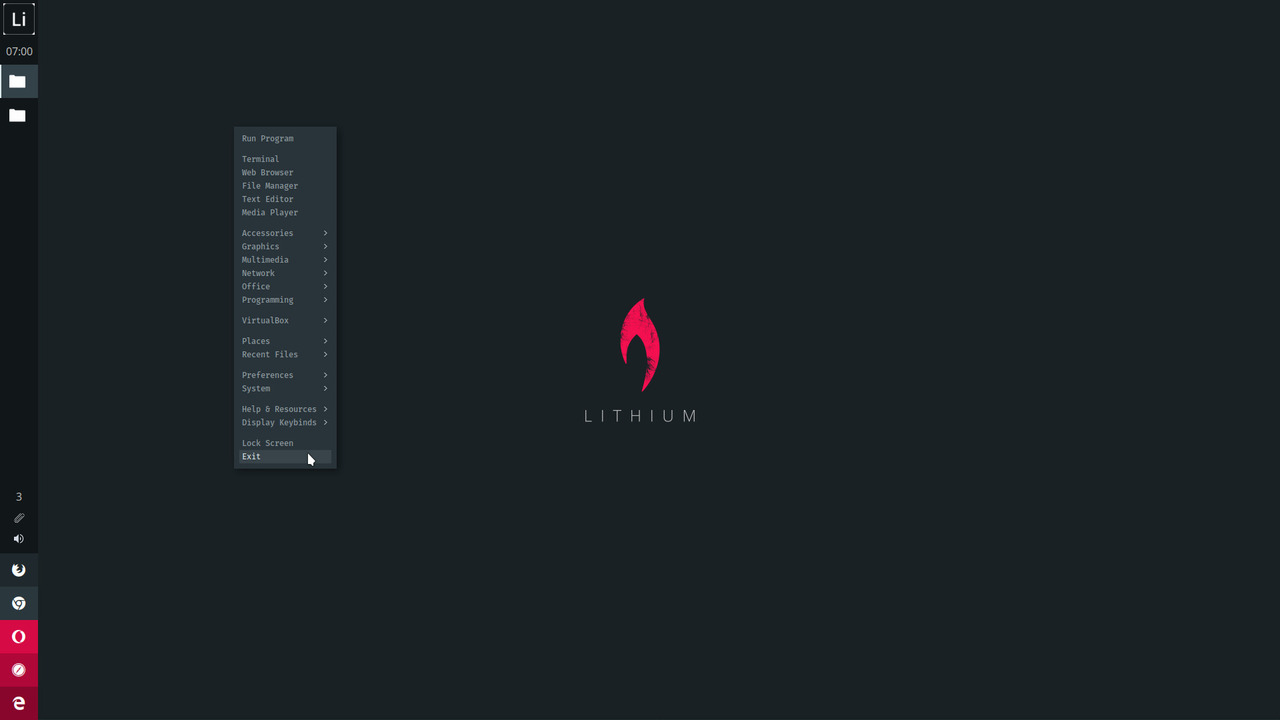
tint2 is a lightweight panel/taskbar made specifically for Openbox , but it can also work with other window managers .
We published The 17 Best Themes for your Openbox and now to leave your profile even more complete let’s get to know 12 Themes for your Tint2 selected and modified by me.
The source I gathered from is at the end of this article.
01. Carina
This is a light theme with cool colors and cool so not to tire the eyes.
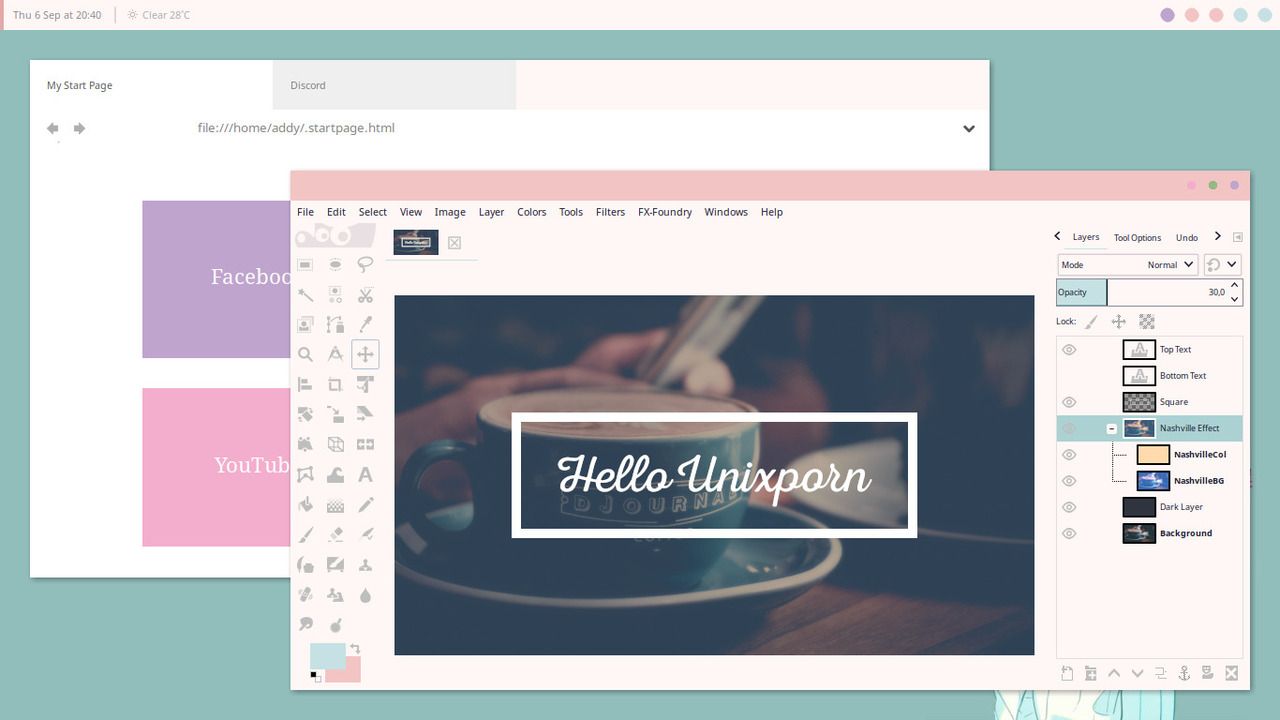
02. Launchy
The launchy is dark style with contrasting icons.
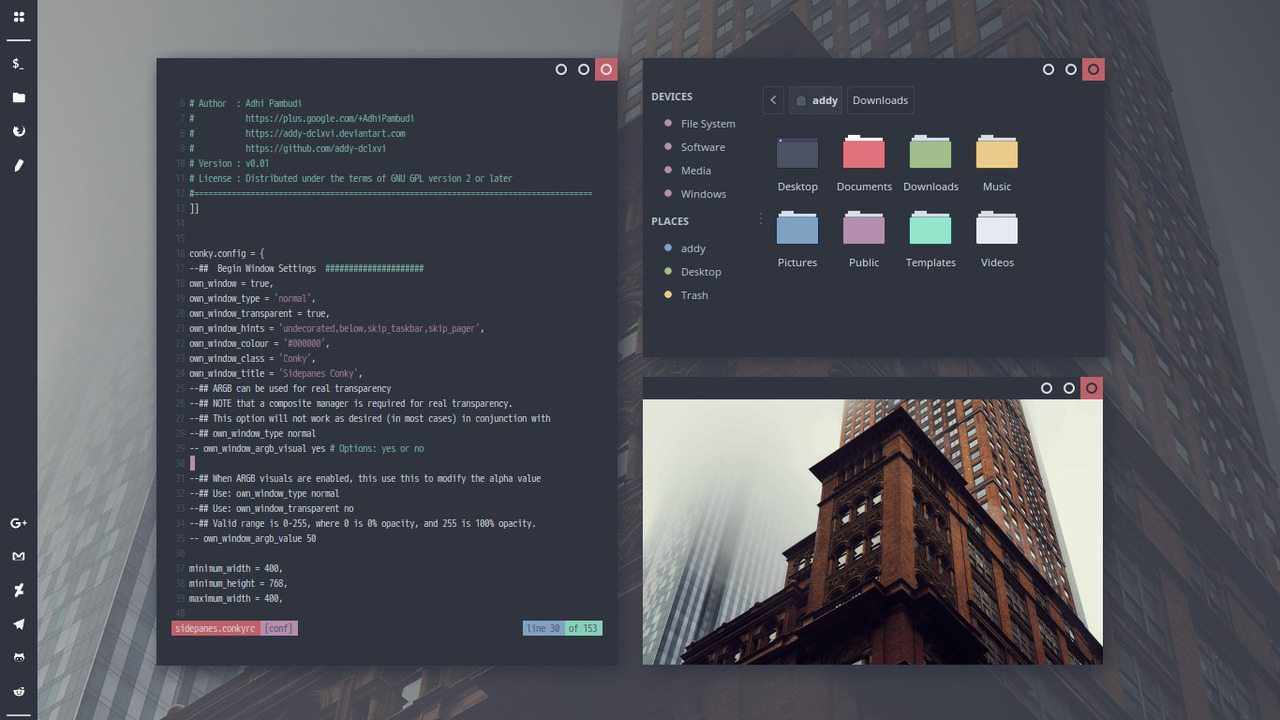
03. Lines
Lines is minimalist, icons are not included, but you can edit easily.
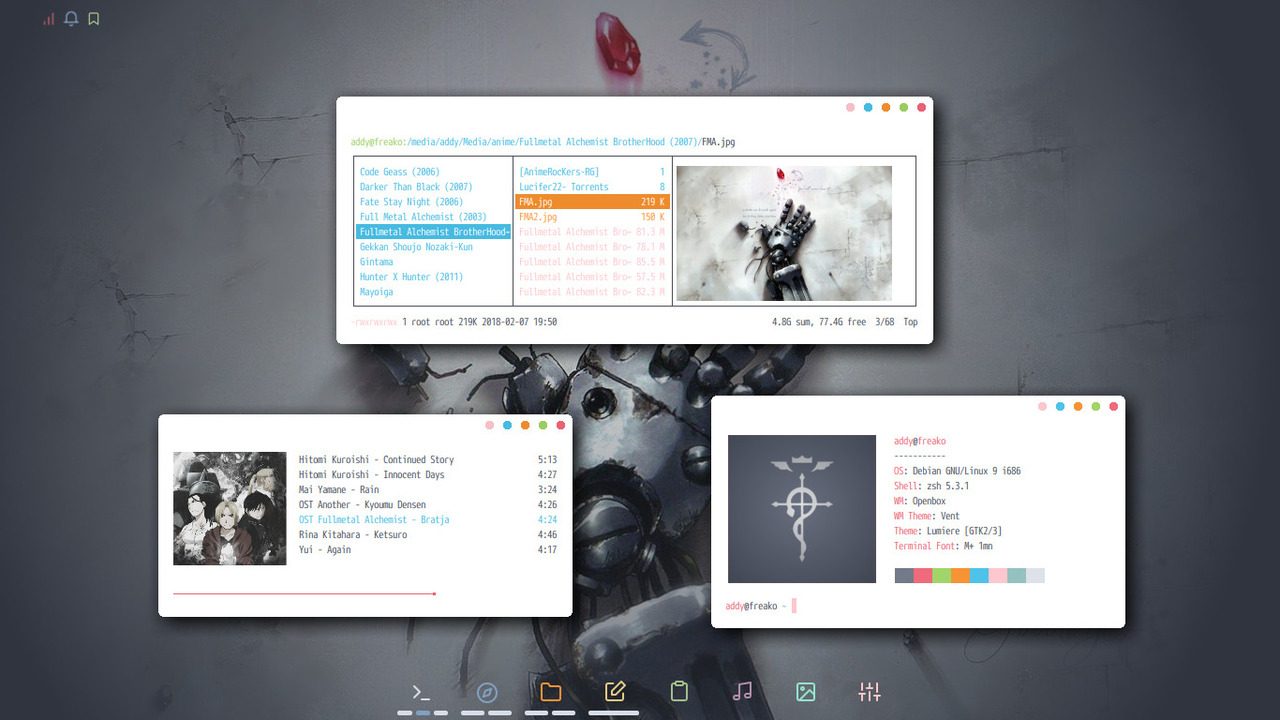
04. Lithium
By name, you can already know its origin, the BunsenLabs.
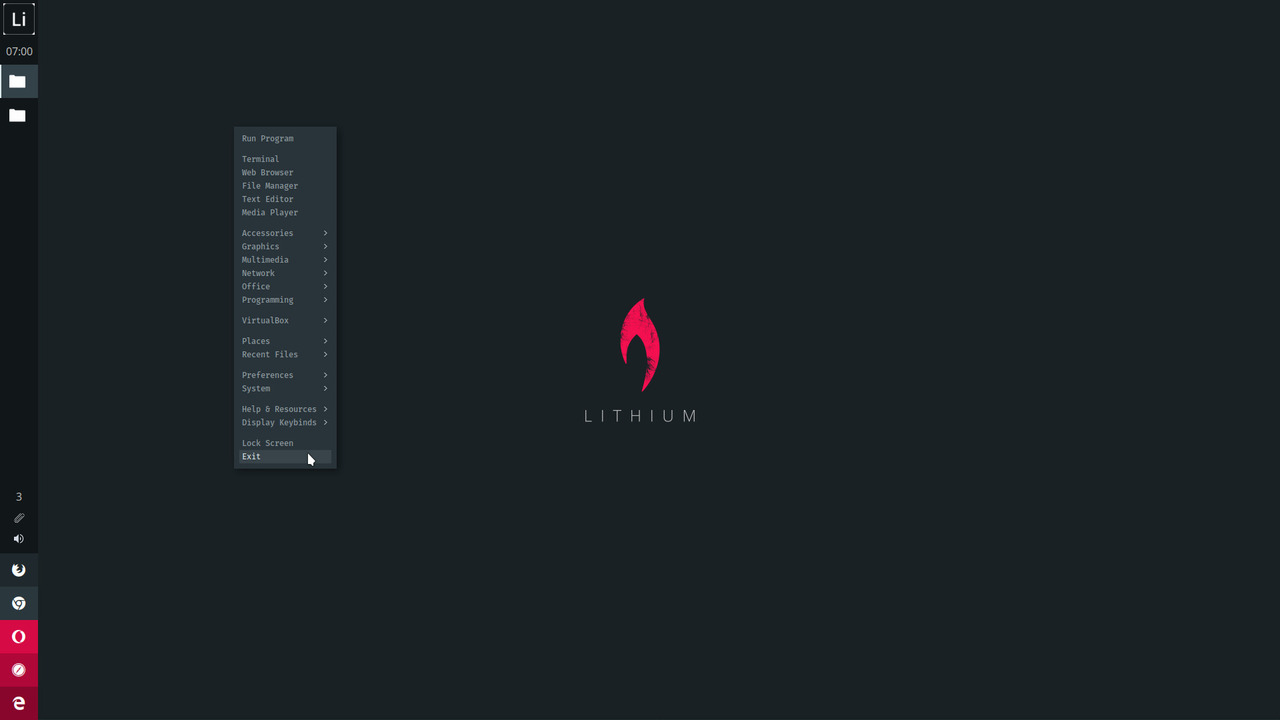
05. Livia
Livia is simple and has icons that can also be modified to your liking.
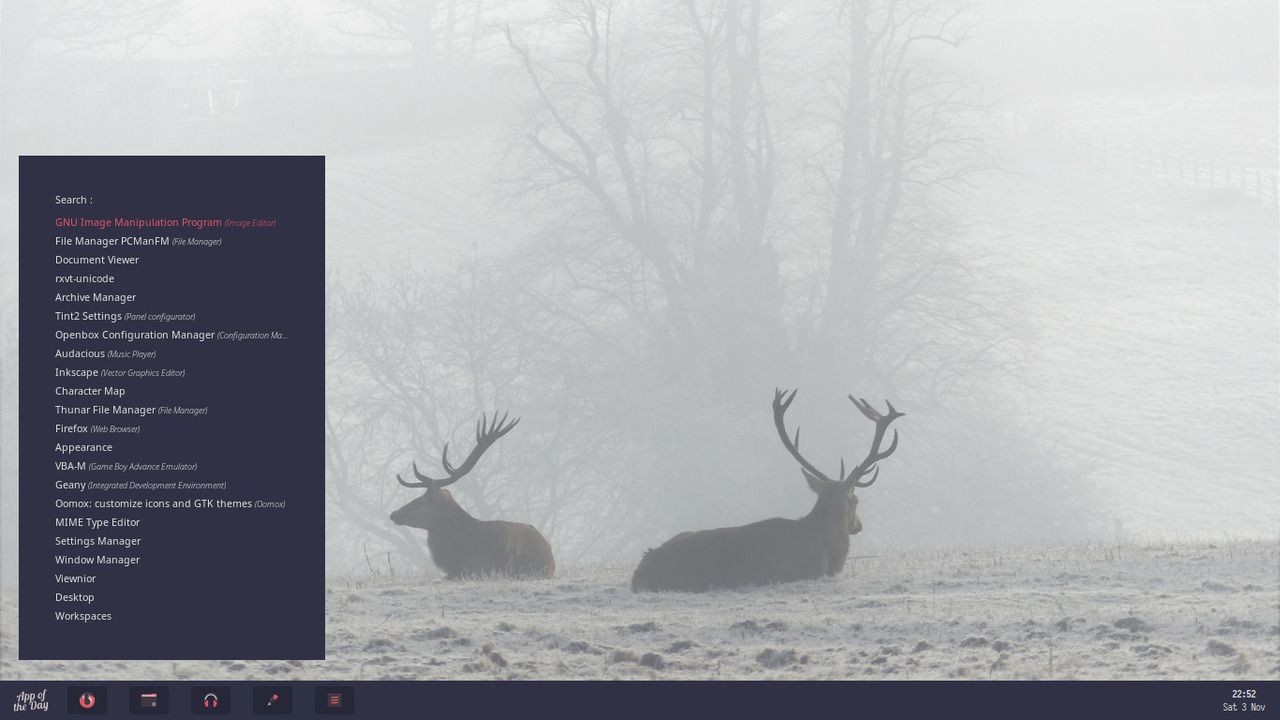
06. Neon
This one is also minimalist and comfortable

07. Popside
Similar to Neon, but with stronger tones.
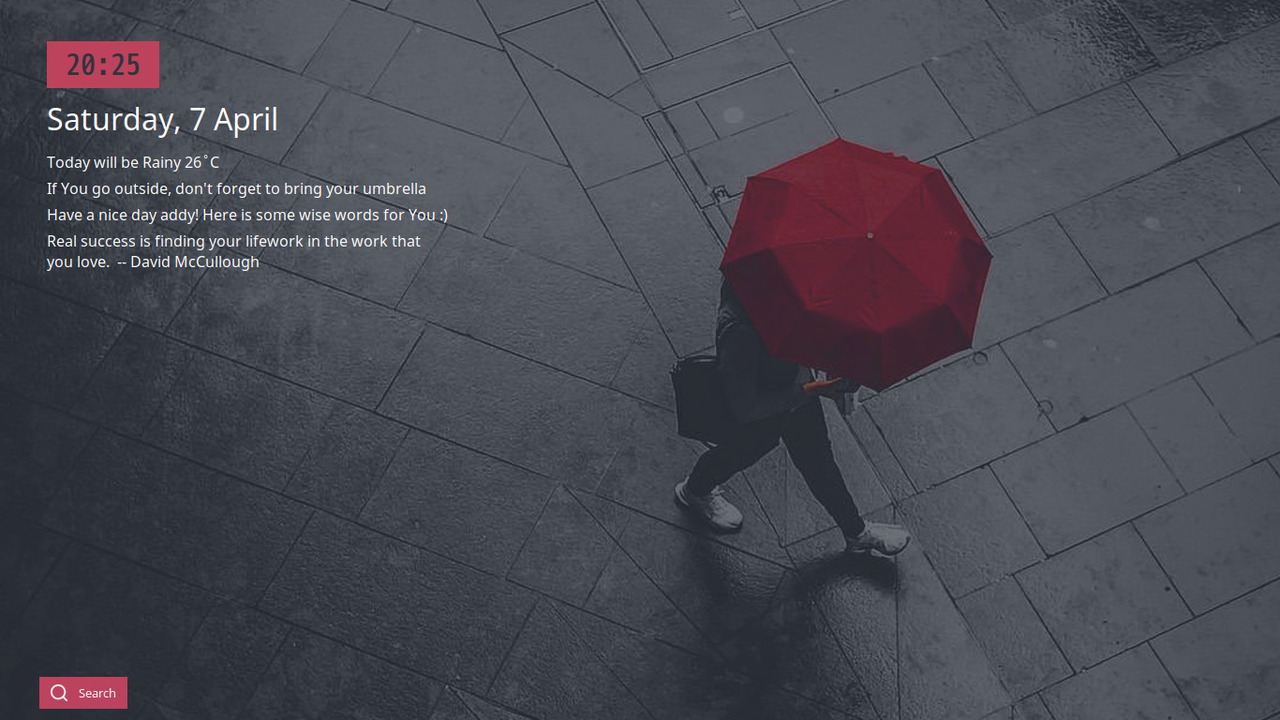
08. Repentance
Another simplistic dark style.

09. Starty
This is a light style and a little extravagant.
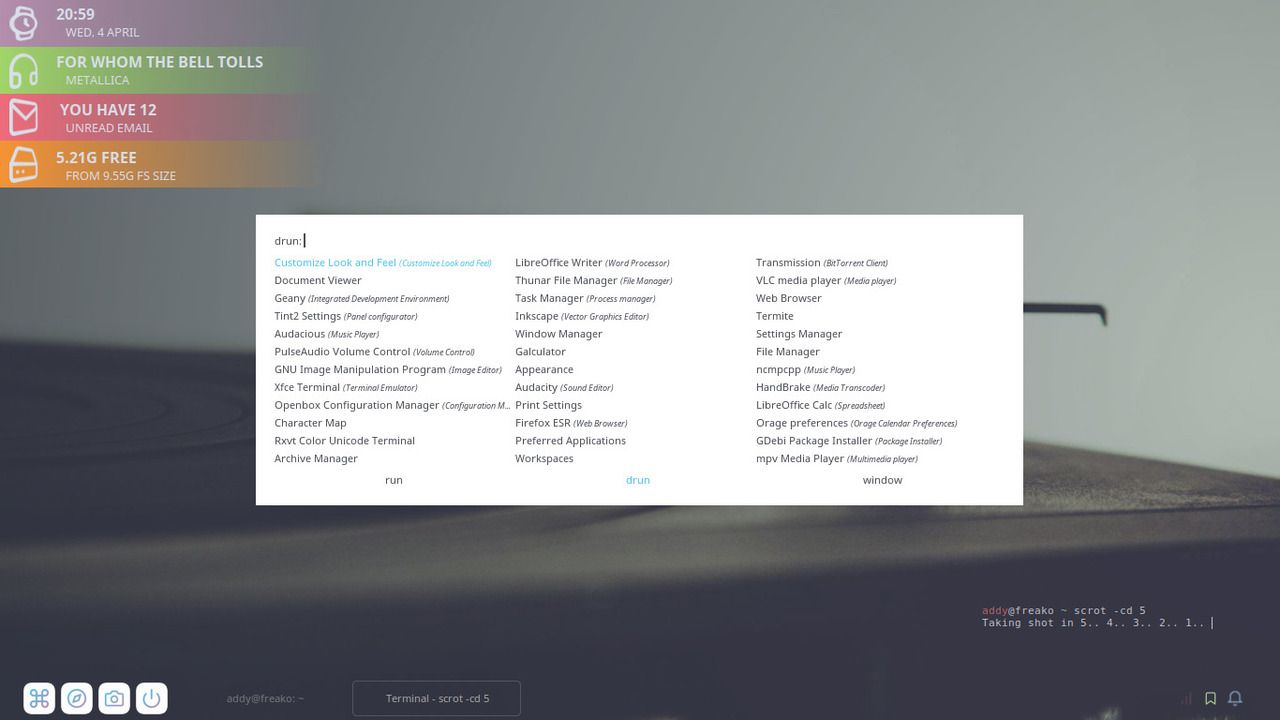
10. Uncreative
This is ideal for anyone who likes Magenta.
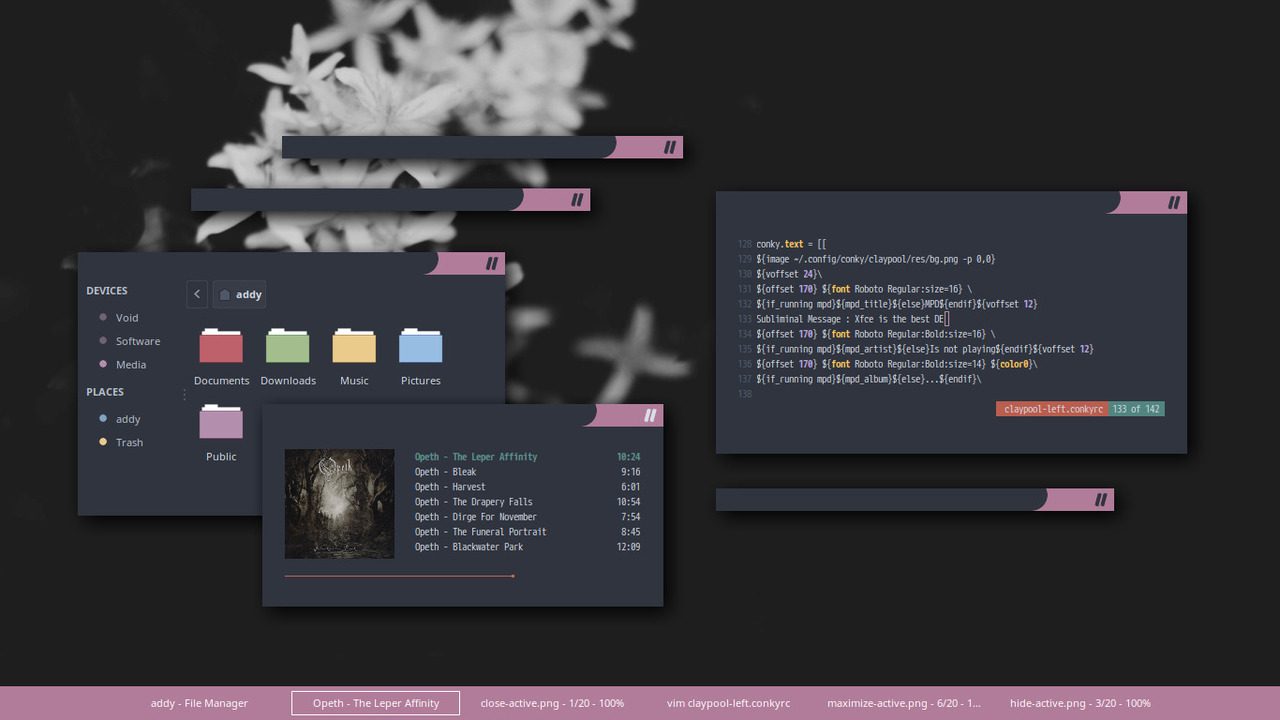
11. Zug
Zug already has a player to be used with MPD .
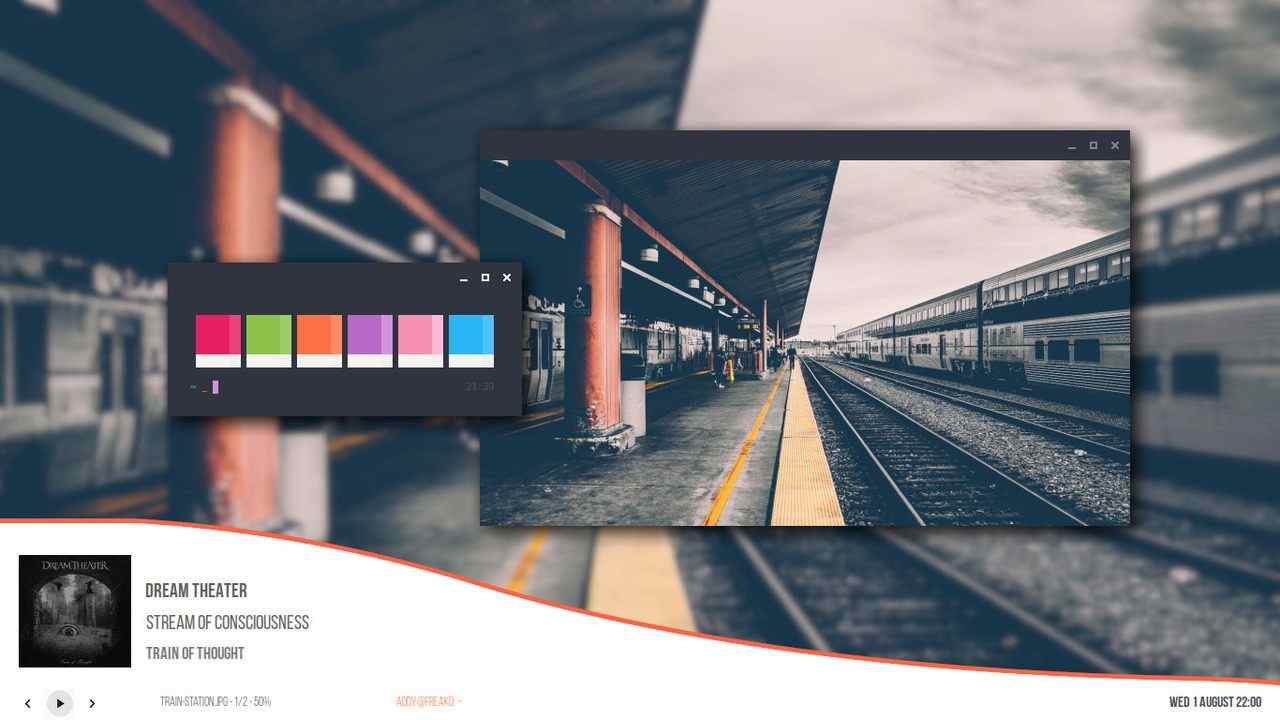
12. Tintoo
The name of this one I made up, as I took it from Gentoo documentation.

How to install themes
Of course you will need to have Tint2 installed, use the package manager of your distro, example for systems that use APT:
sudo apt install tint2Then create a directory inside ~/.config in your home folder:
mkdir -p ~/.config/tint2Then just clone the repository, which I separated all previously, and move to ~/.config/tint2/:
git clone https://github.com/terroo/tint2-themes
cd tint2-themes
mv * ~/.config/tint2/To test use the tint2 command with the -c parameter and the path of the Tint2 configuration file(tint2rc), example:
tint2 -c ~/.config/tint2/livia/livia.tint2rcIf you want to enable(make your life easier!) for every time you log into Openbox, add to your ~/.config/openbox/autostart the line:
tint2 -c ~/.config/tint2/livia/livia.tint2rc &Theme sources:
- https://github.com/addy-dclxvi/tint2-theme-collections
- https://forums.bunsenlabs.org/viewtopic.php?pid=85781#p85781
- https://wiki.gentoo.org/wiki/Tint2