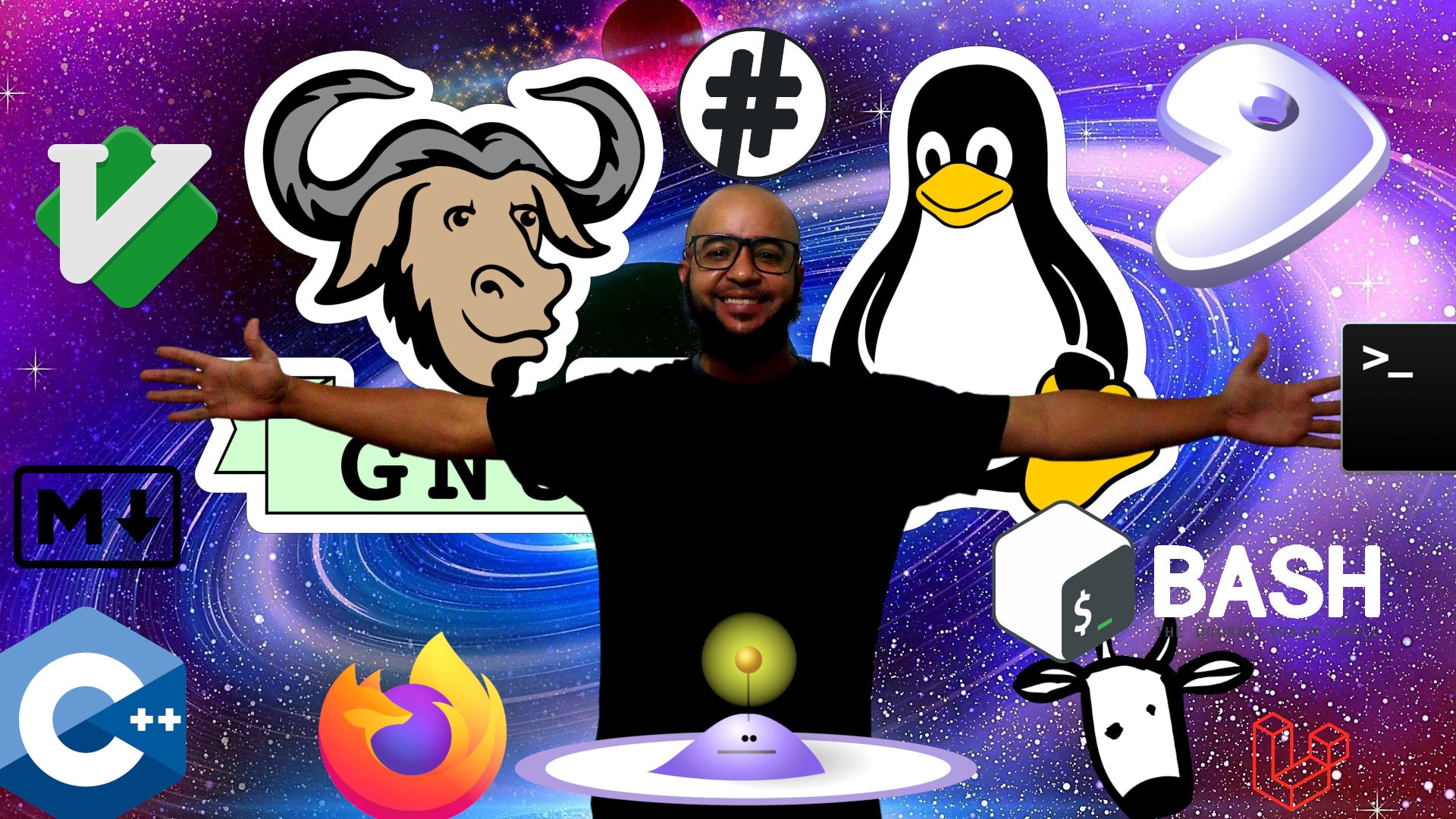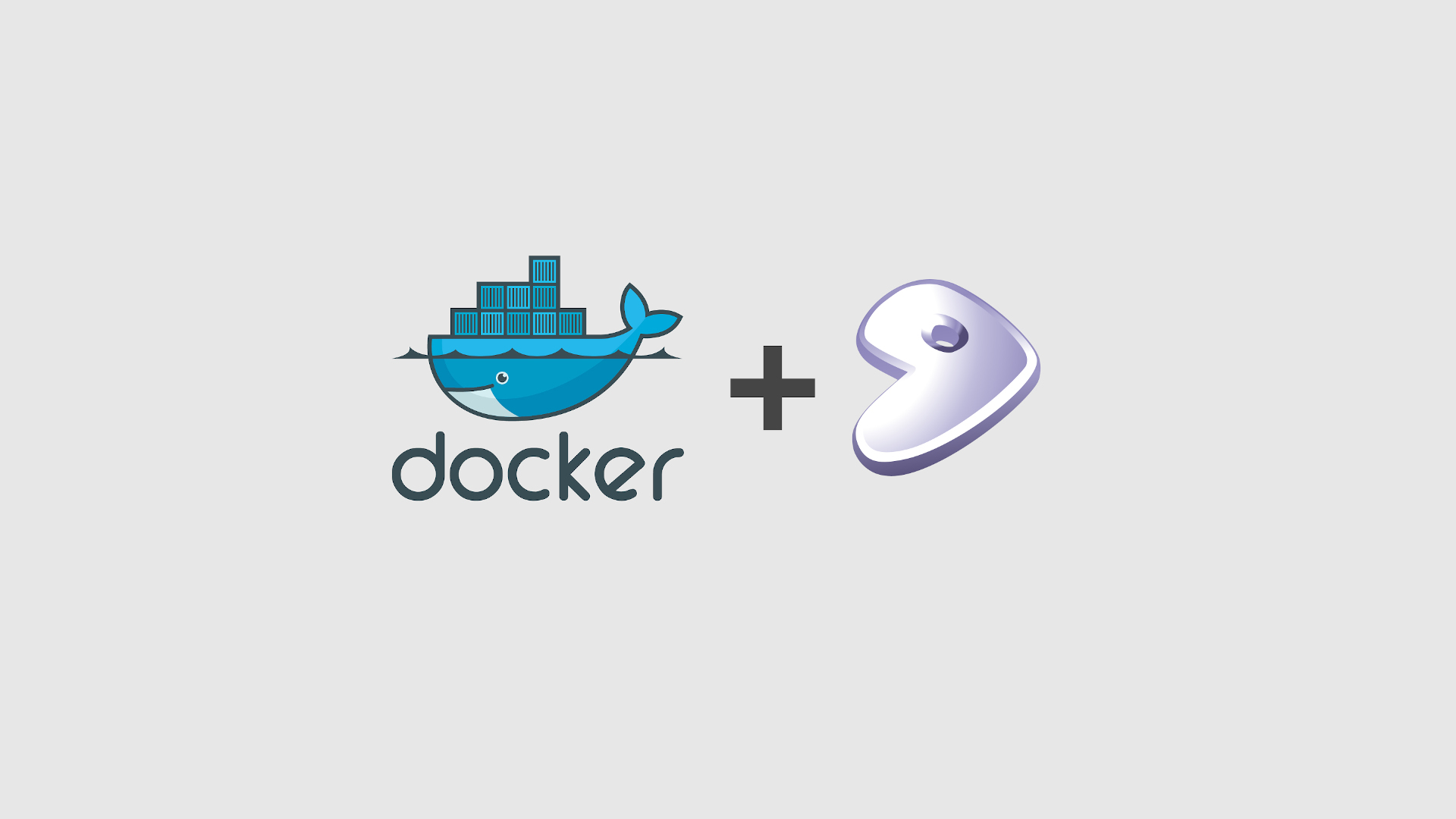Configuring Mirrors on Gentoo
Sometimes when we install something via Portage, and we realize that the data download is very slow, this slowness may be directly related to the fact that the repository closest to our location (repository of the country where we live) is not defined. So we can solve this problem by selecting a repository for our system.
First we will install with the user root su a package called mirrorselect
emerge -a mirrorselectAfter installing it now we need to run the command below to select our repository:
-i, --interactive
Interactive Mode, this will present a list to make it possible to select mirrors you wish to use.
-o, --output
Output Only Mode, this is especially useful when being used during installation, to redirect output to a file other than /etc/portage/make.conf.Note: that it is necessary to use
-owith the double redirection>>to work, remember that it is a DOUBLE REDIRECT>>not to overwrite your make.conf file.
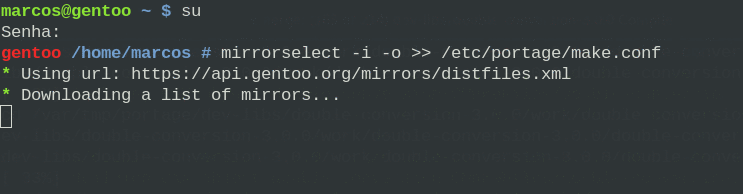
It will open a dialog and select the repositories you want, use the space key on your keyboard to ‘check’ the desired options. In that case, notice that I have selected all repositories in Canada.
Note: that after accepting the terminal does not clean the contents, however, the prompt is returned, if you want to clean the terminal use the command
tput reset
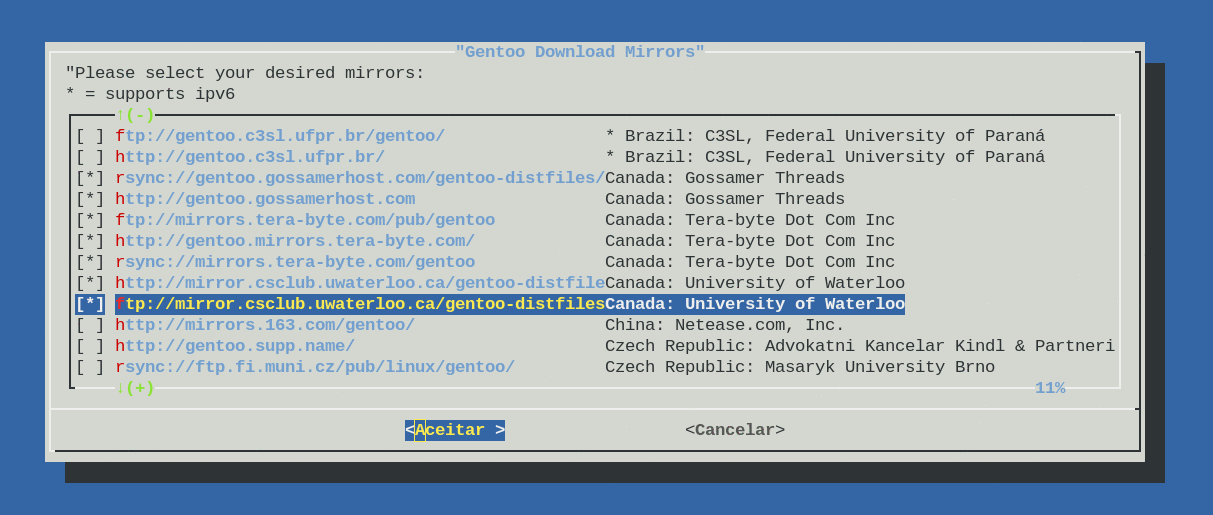
Then check make.conf and notice that at the end of the file there is now a GENTOO_MIRRORS variable with the ‘rsync, ftp and http’ repositories defined with the address we selected.
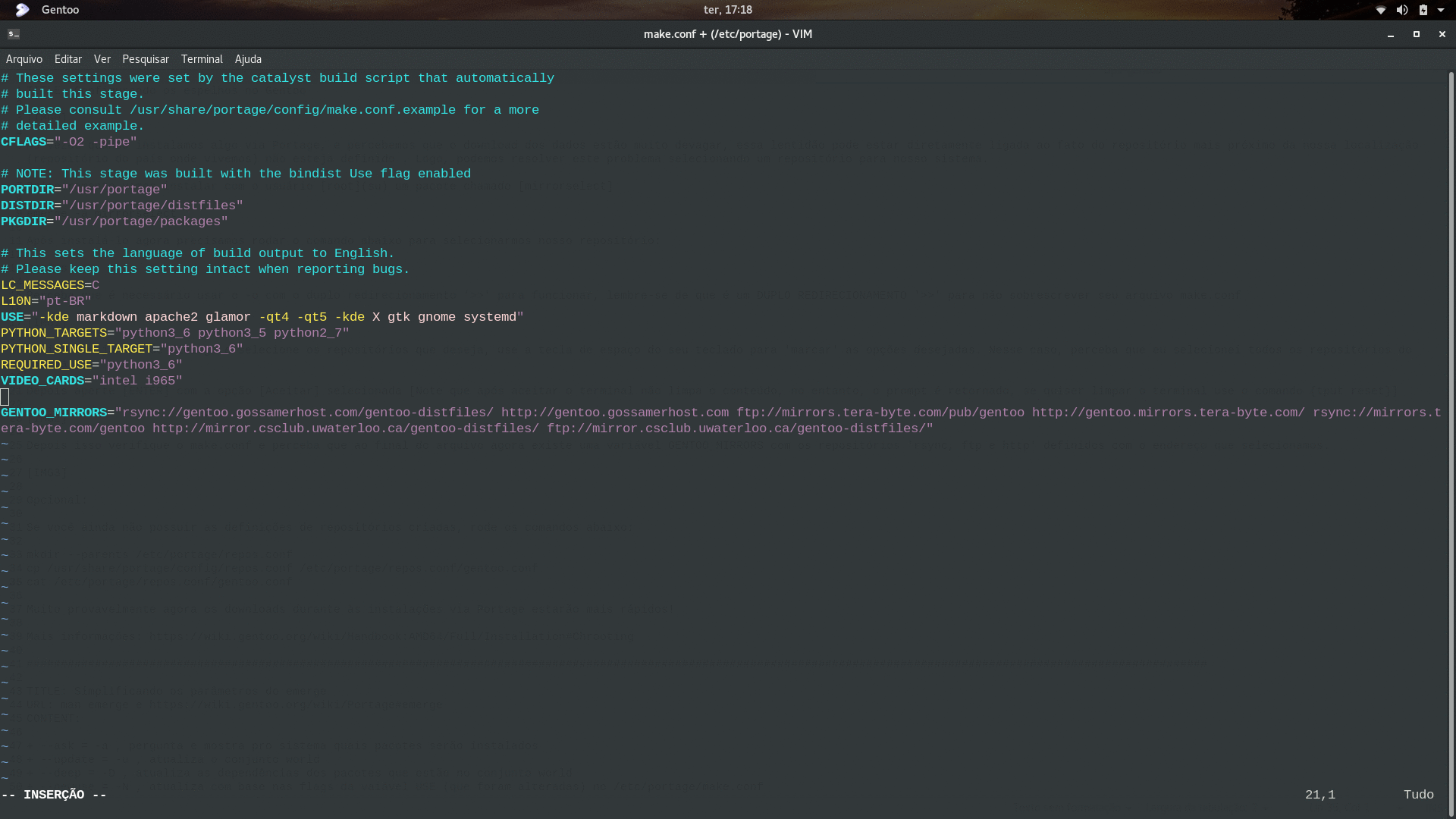
Optional:
If you do not already have the definitions of repositories created, run the following commands:
mkdir --parents /etc/portage/repos.conf
cp /usr/share/portage/config/repos.conf/etc/portage/repos.conf/gentoo.conf
cat /etc/portage/repos.conf/gentoo.conf
[DEFAULT]
main-repo = gentoo
[gentoo]
location = /usr/portage
sync-type = rsync
sync-uri = rsync://rsync.gentoo.org/gentoo-portage
auto-sync = yes
sync-rsync-verify-jobs = 1
sync-rsync-verify-metamanifest = no
sync-rsync-verify-max-age = 24
sync-openpgp-key-path = /usr/share/openpgp-keys/gentoo-release.asc
sync-openpgp-key-refresh-retry-count = 40
sync-openpgp-key-refresh-retry-overall-timeout = 1200
sync-openpgp-key-refresh-retry-delay-exp-base = 2
sync-openpgp-key-refresh-retry-delay-max = 60
sync-openpgp-key-refresh-retry-delay-mult = 4
# for daily squashfs snapshots
#sync-type = squashdelta
#sync-uri = mirror://gentoo/../snapshots/squashfsMost likely now downloads during Portage installations will be faster!
More information: https://wiki.gentoo.org/wiki/Handbook:AMD64/Full/Installation#Crooting