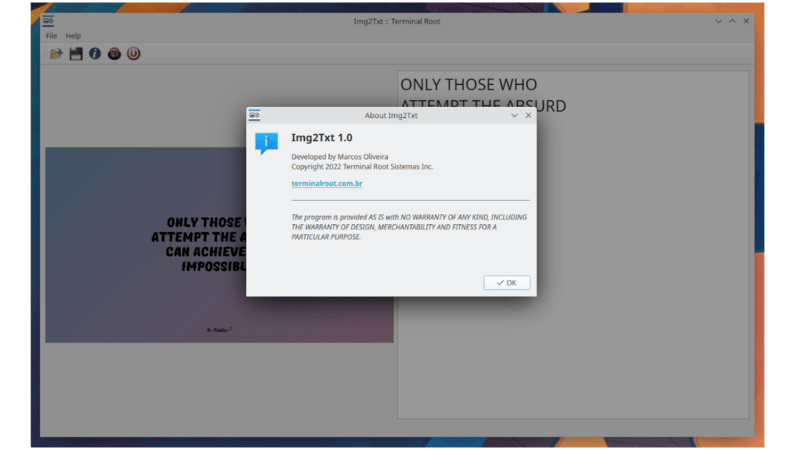bspwm is a lightweight, tiling, minimalist window manager that is written in C and represents its windows as leaves on a binary tree.
First of all you need to enable the flag examples in the make.conf file for the variable USE="examples". You can do this or you can use the Gentoolkit euse command as follows
If you do not have Gentoolkit installed, install it with the following command
emerge --ask app-portage/gentoolkiteuse -E examplesNote: that whenever euse adds a flag it automatically creates a backup of the configuration of your
make.conf, in case you want to return to the previous configuration, remembering that to remove the flag that you added use the commandeuse -D examples. In this case, in the USE variable, examples will have a dash in front, indicating that it will no longer be used, if you want to remove it from the variable, manually by opening make.conf with a text editor, eg:vim / etc / portage / make.conf.
Okay, all right! Now finally we will install bspwm and along with it the sxhkd package will also be installed automatically, but just in case, we will also invoke it in the installation command
emerge -a bspwm sxhkdAfter compiling, you will need to create the bspwm and sxhkd directories within the ~/.config directory of your home directory and copy the examples (bspwmrc and sxhkdrc) files you have in the /usr/share/doc/ directory, so
Note that the version here is 0.9.5, check the corresponding version for your case
mkdir ~/.config/bspwm
cp /usr/share/doc/bspwm-0.9.5/examples/bspwmrc ~/.config/bspwm/
mkdir ~/.config/sxhkd
cp /usr/share/doc/bspwm-0.9.5/examples/sxhkdrc ~/.config/sxhkd/Now exit the session and change the window manager to bspwm in your login manager (in this case I’m using lightdm) and press
Super + enter that will open the terminal and for more information use the manual:
man bspwm
man bspc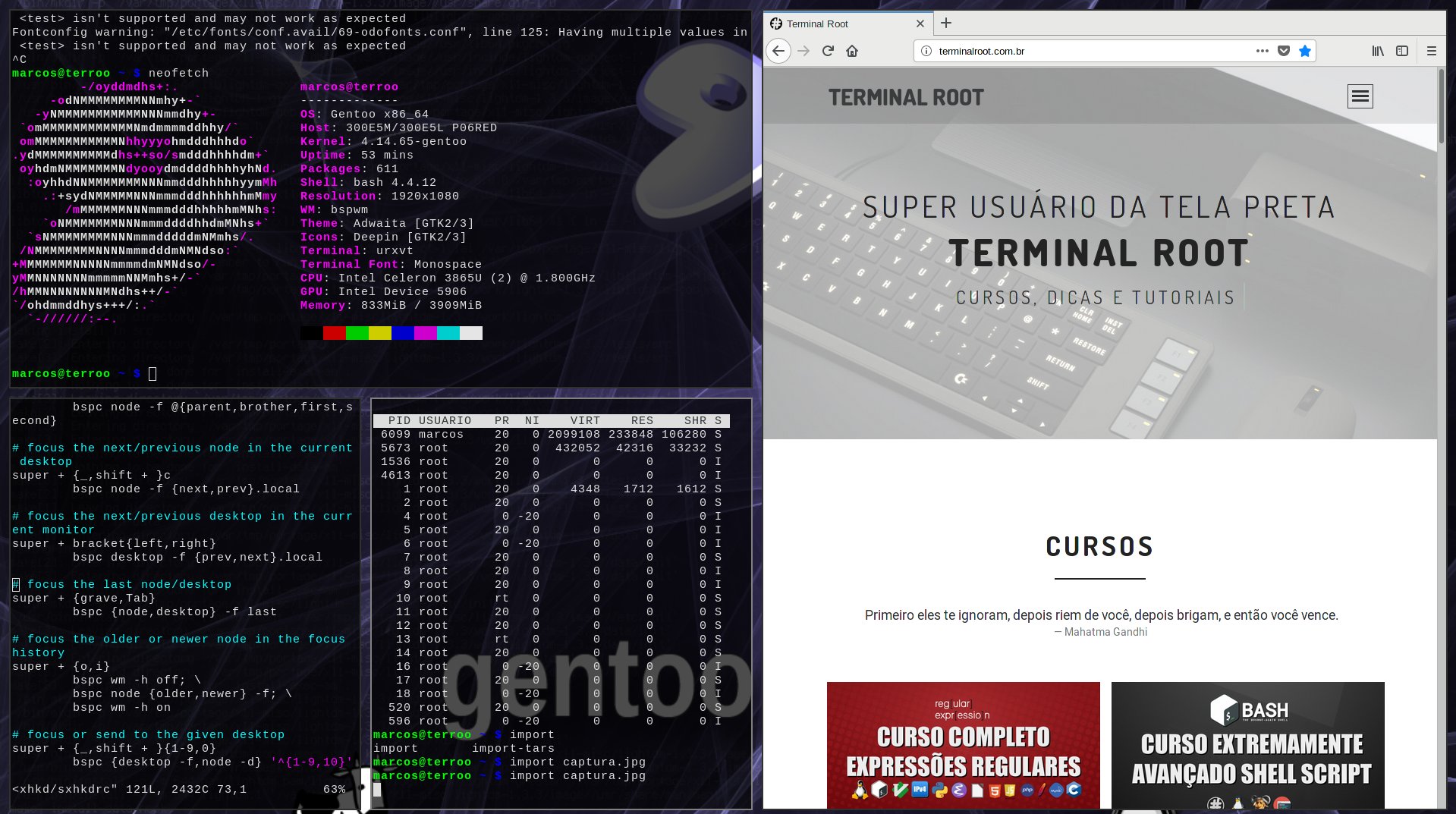
Enjoy!