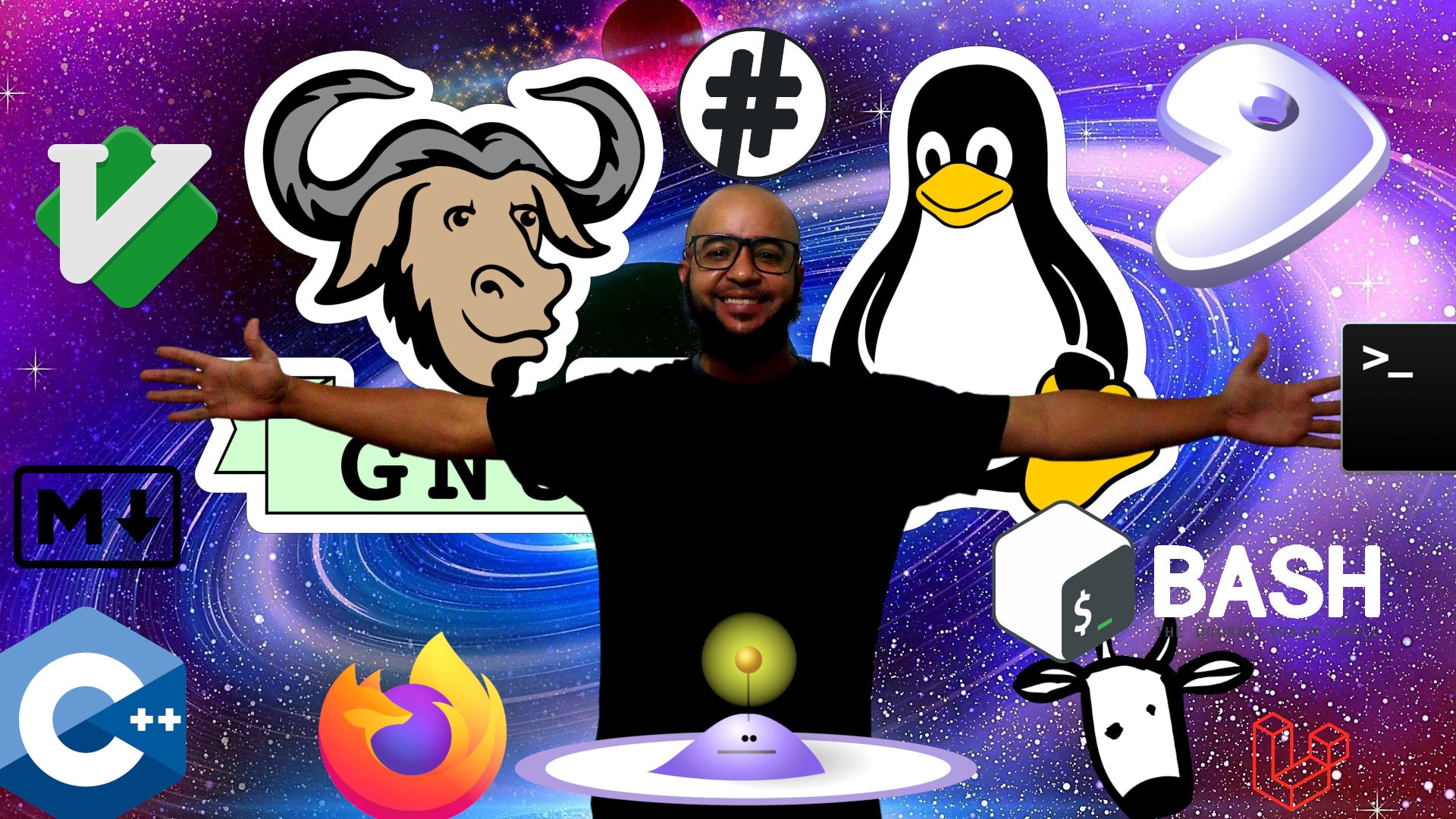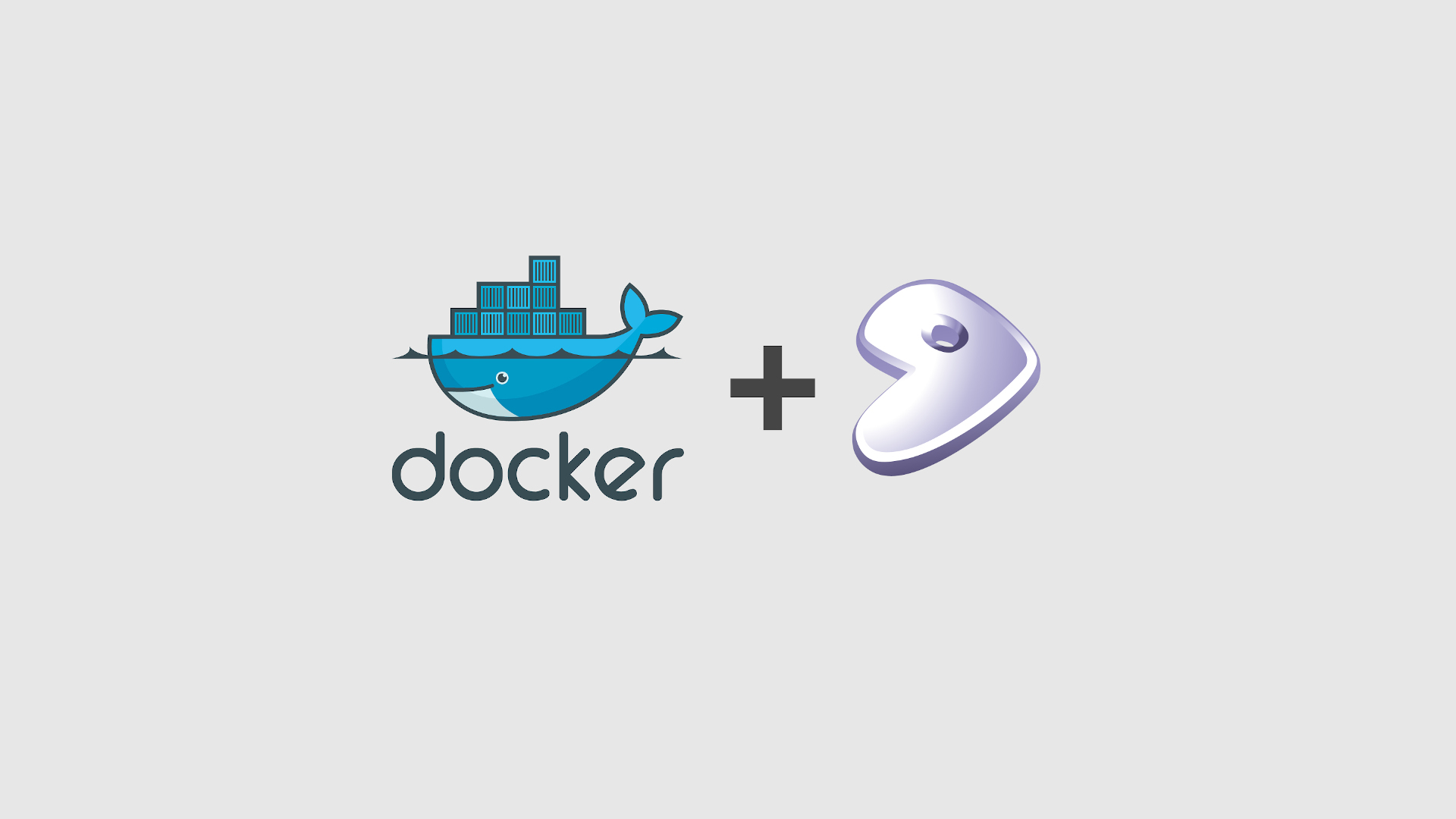First you need to install, logically, the layman
emerge -a laymanThen create a configuration file make.conf for layman
mkdir -p /var/lib/layman/
touch /var/lib/layman/make.confAfter that you need to include the configuration file that we created for layman in Portage’s make.conf
echo 'source /var/lib/layman/make.conf' >> /etc/portage/make.confSynchronize data
layman -S
emerge --syncNow add a layman repository, click here to see the full list of repositories available or run sudo layman -L to see the full list of repositories available locally.
For this example I’m going to add the raiagent repository
layman -a raiagent # [y/n] yAfter doing all the above procedure, suppose I want to install the Powerline that is in the raiagent repository that I added, so, just I install it
emerge -a app-misc/powerlineSometimes when you try to install some application, Portage asks that after the first attempt, you run the command etc-update, if this happens to you, run the command below and again run the command to install the desired application…
etc-update --automode -5
emerge -a app-misc/powerlineIf you want to remove a layman, run the command: sudo layman -d [name-], example:
sudo layman -d raiagentIf there is a repository that exists but is not on the list, get the xml from the maintainer and add it manually, example:
layman -a bgo-overlay -o http://gpo.zugaina.org/lst/gpo-repositories.xml -f
-fis optional.
Any questions, use the comments!